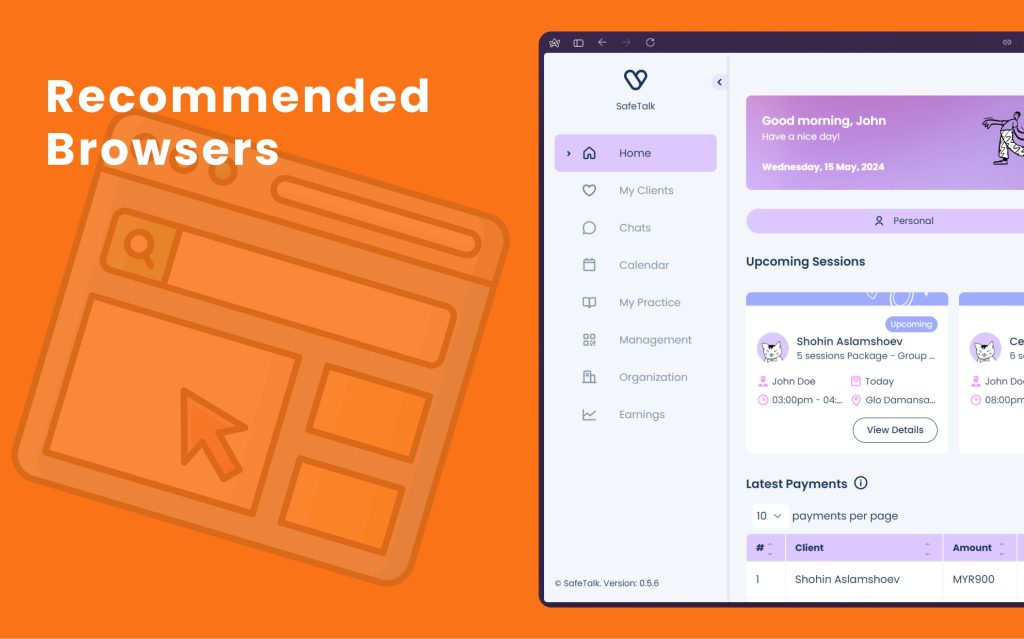Managing one-to-one sessions in quite easy and straight forward, both of the participants communicate with each other, one party makes booking – another party confirms, etc. When it comes to managing sessions where there are more than 2 participants, for example couple or family therapy, things can get a bit ~~~complicated.
Let’s learn how we can use SafeTalk to simplify such cases:
Set your Engagement Type
In SafeTalk we can assign “tags” to clients to keep things organized. Tags are used to identify the type of the therapy the particular client is undertaking, which can range from Individual Therapy to Intervention to Family Therapy and more.
In order to fully utilize SafeTalk’s features build for simplifying relationship therapy, we must make sure the Client has been tagged under those categories(select either couple or family therapy). Let’s see how can we do that.
- On the client history page, scroll down to the Tags section and click the edit button
- Select the appropriate tags and save your changes
Note: if you select one the relationship therapy options (family/couple) a new section called “Co-participants” will appear on the Client History Page
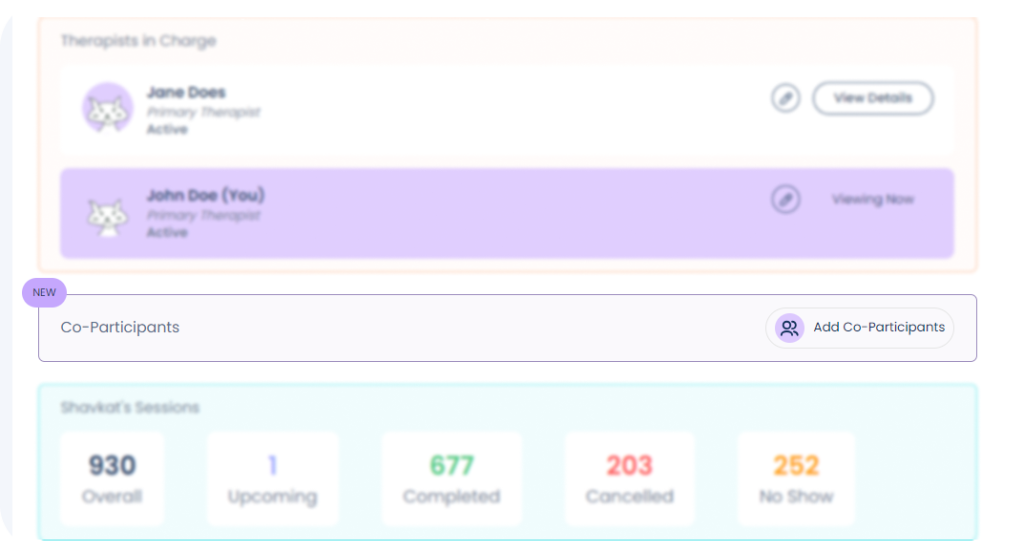
Co-participants
Since in this scenario there are more than one Client attending the therapy, the main Client will be the primary, and other family members or relationships that are part of this therapy, will be the co-participants.
Both, the co-participants and the primary Client will get their own Accounts(with separate emails and passwords) that they can login to to manage their therapeutic journey.
- As a therapist, you will see each one of the participants as a separate Client under “My Clients”
- You can click on “History” and view the details of that particular Client(whether primary or coparticipant)
Client Data
Certain items will be shared between the two client accounts(i.e a single session with participants will appear under the Sessions tab of both Clients), while other items belong to specific Client only(i.e each Client has a separate Files/Tasks section, hence you can assign separate tasks to each participants of the Engagement). Let’s review all the items below
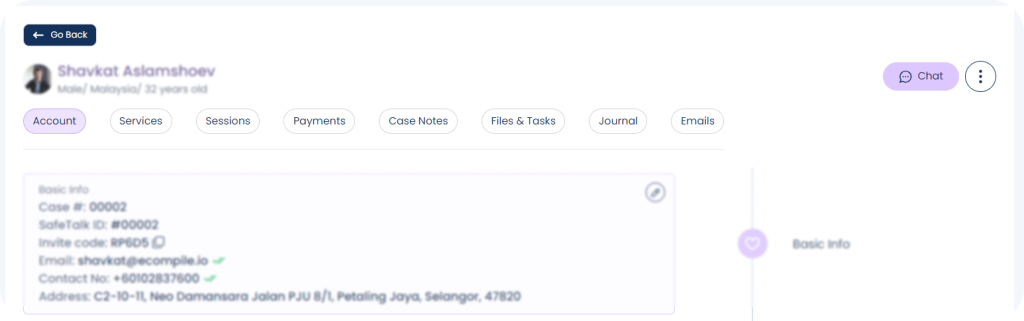
- Services & Sessions: Shared Services(i.e Family Therapy 6 Packages) & shared sessions will appear under both accounts, primary & coparticipants. However, new sessions can only be booked by the Primary Account
- All other Client Data(Tasks/Files/Email History/Case Notes/Journal) are only related to that particular Client Account & not visible to the co-participants.
How to Add a Co-participant to Session/Engagement
Make sure you Engagement is assigned the appropriate tag (Family or Couple Therapy)
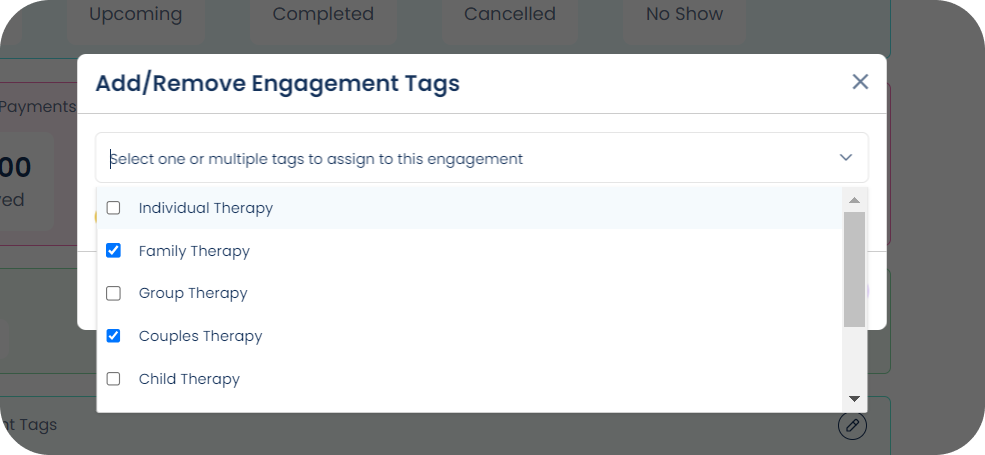
Click Add Co-participants & search the Client by Name
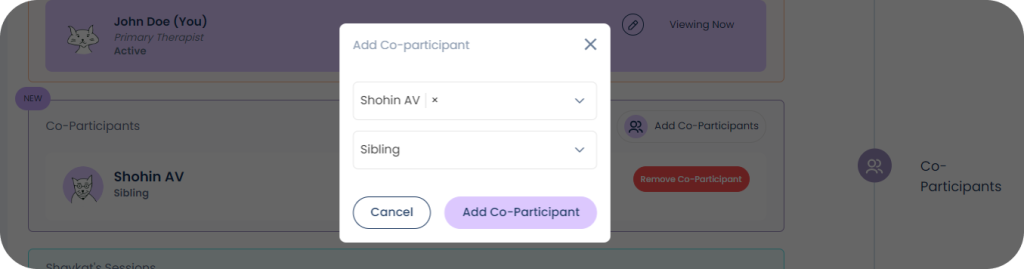
Note: If the co-participant records does not exist, you must go to “My Clients” page, click on “Add/Invite Clients” and create a new record for that particular Client
Select the coparticipant, choose the relationship between the two accounts and click “Add Co-participant”.
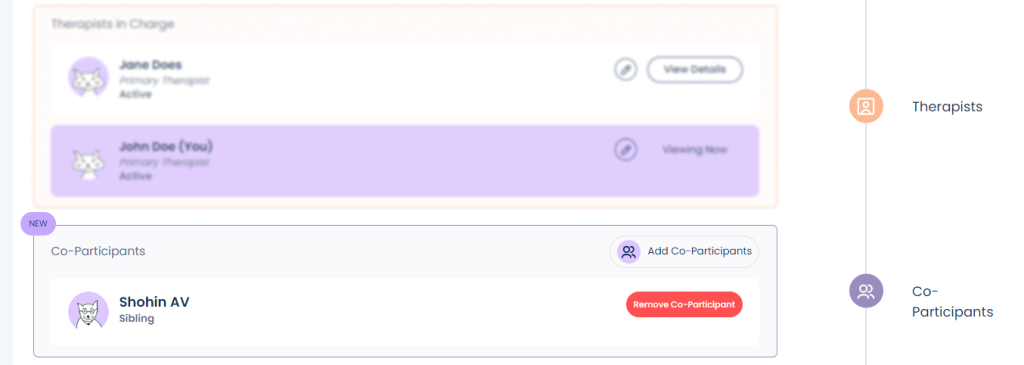
Group Chats
Once you have set up your Relationship Engagement and have added the coparticipants, a group chat created between the Therapist and all other co-participants of the relationship therapy. This will simplify the communication, where you no longer need to text each Client separately. All associated clients will have access to that as well, and can communicate with the Therapist.
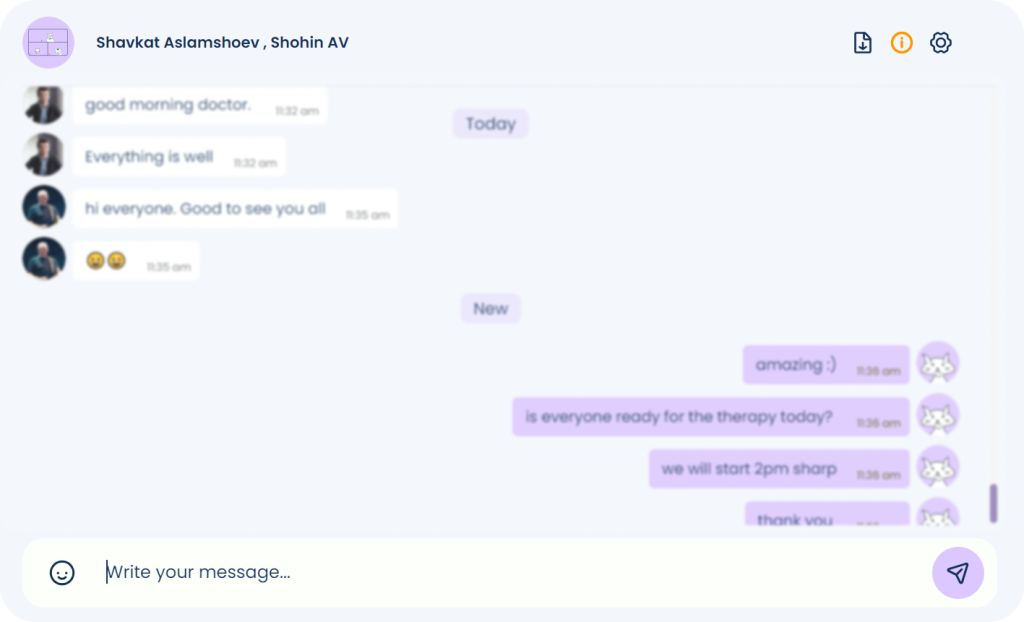
Shared Sessions
If the Engagement is tagged as Relationship(Family/Couple) case and has co participants, when either one of the clients makes a booking, all the co-participants will automatically be added to the sessions.
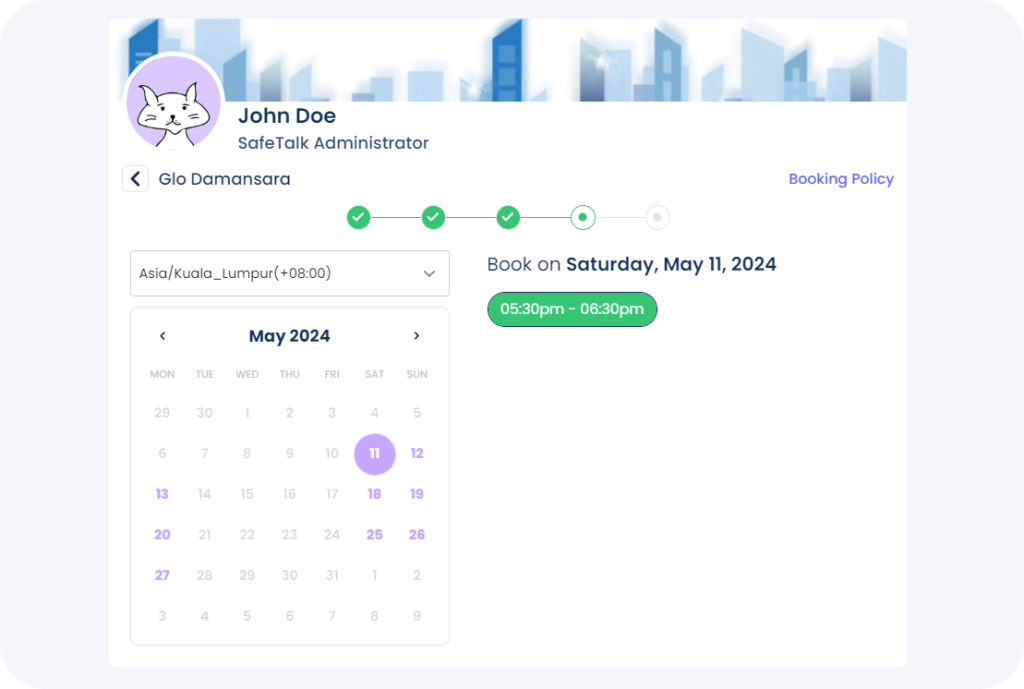
Same applies to when a therapist creates a session, all the co-participants will automatically be added to the sessions.
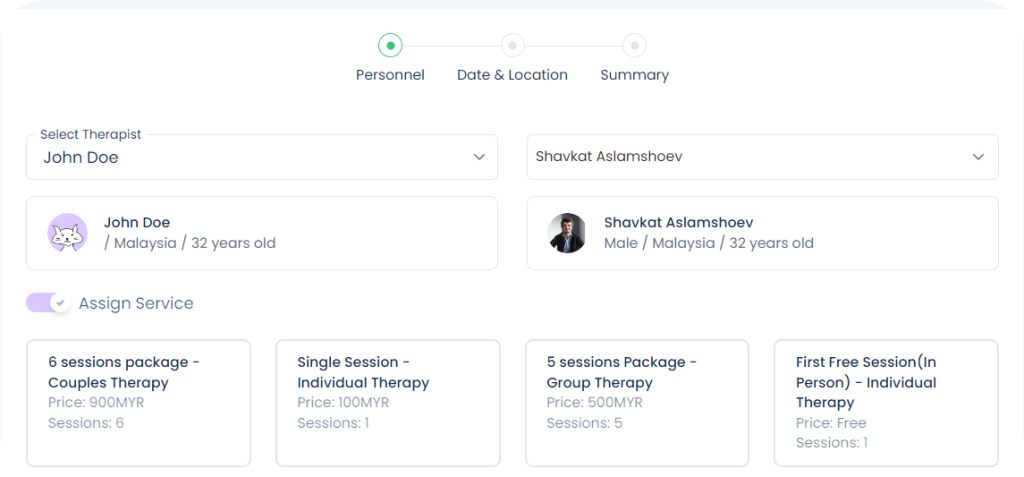
Note: You can choose to remove a specific coparticipants from a single session. Simple open the session details, find the coparticipants that you want to remove and click the “Remove Co-participant” button. This will simply remove the coparticipant from that single session only, however they will still be part of the future sessions, the group chat and will be included in all future sessions.
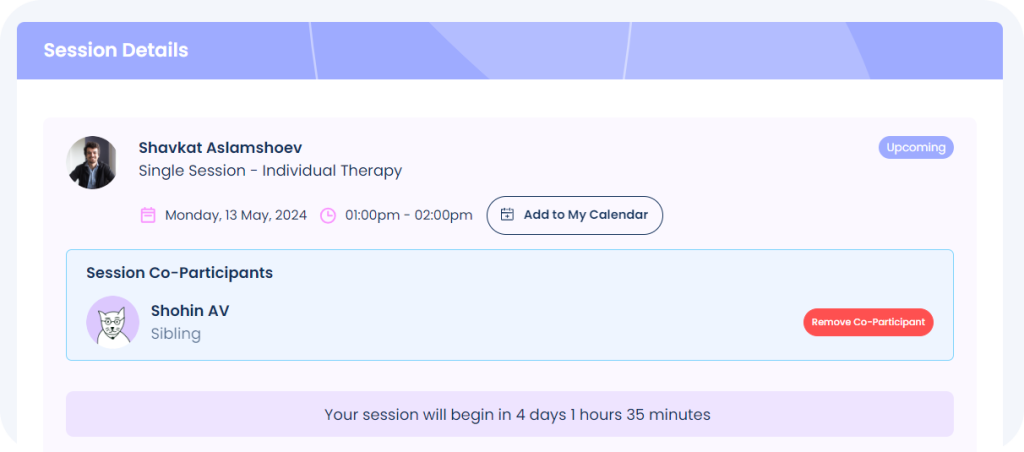
Dedicated Account for each Co-participant
- Each one of the clients in the relationship therapy gets their own account. They can keep track on upcoming sessions, communications, tasks, journals and more.
- Except where mentioned otherwise(Services, Sessions, Group Chat), the two separate Clients under the same Relationship Therapy, will not have access to each other sessions details(Files/Tasks/Case notes/Journals/Email History)
Tasks & Case Notes
- You can assign separate tasks for each one of the participants. This makes it much easier when each client participants get their own tasks to complete.
- You can also write separate case note for each participant
Additional Info
- A single Client can have both Relationship therapy and Individual Therapy with a single account
- To change the Engagement to Individual Therapy, simply remove the Client from the Co-Participants list in the primary Client’s History page and remove the related tags(Family/Couple Therapy)
- Both Clients will receive notifications about upcoming, cancelled and rescheduled sessions via respective channels