As a Therapist, you might reach a point where your caseload is full, but existing clients still need ongoing support. A common question we get is:
“New clients are booking session through my page. How do I stop all new bookings without disrupting my current clients?”
Here’s the simplest and most reliable fix inside SafeTalk.
Why This Happens
Even if you remove your booking calendar from your website, your booking link may still exist somewhere online. It could be shared previously, or saved by someone who visited your site earlier.
SafeTalk gives you a direct way to block new clients entirely, no matter where they find your link.
How to Allow Only Existing Clients to Book
This setting keeps your practice running smoothly for current clients while preventing any new clients from scheduling with you.
Step 1:
- Go to My Practice → Booking Schedule.
- On the top right, click the ellipsis (…) and select Service Settings
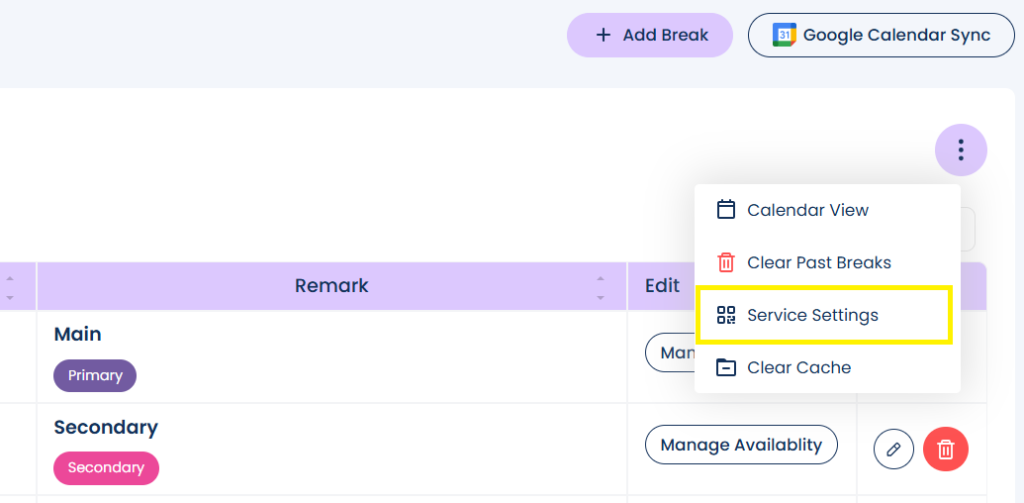
Step 2: Switch Services to “Existing Clients Only”
- Inside the Service Settings panel, change all services to Existing Clients Only.
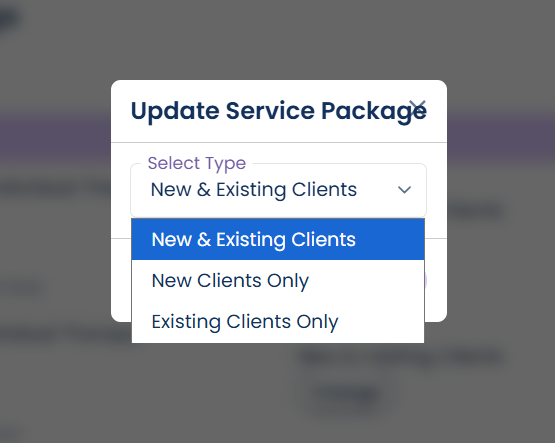
Once applied:
- Existing clients can continue booking follow-up sessions normally
- New clients will see all services marked as unavailable
This is the safest and most controlled way to close your calendar to new intakes while keeping care consistent for your current clients.
Quick Example
If you currently have 5 active clients and want to stop accepting new ones, simply switch every service to Existing Clients Only. You can turn it back on at any time





