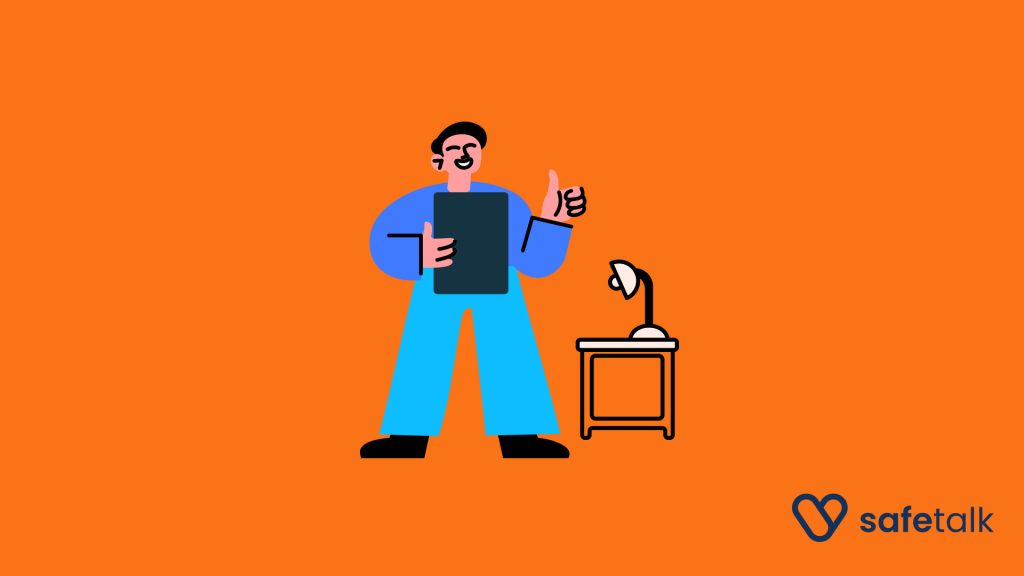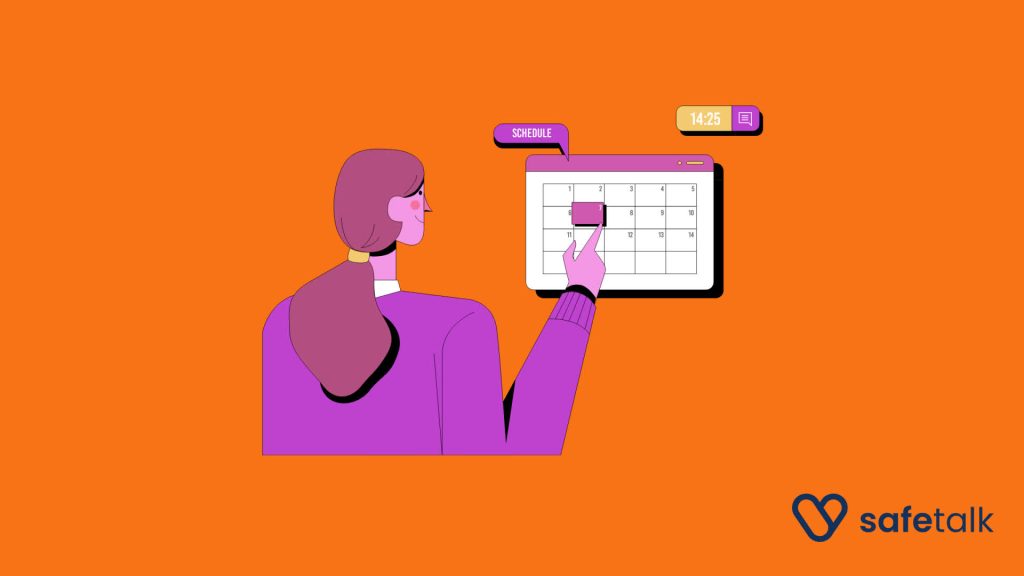Missed appointments can be frustrating for therapists and disrupt the continuity of care for clients. One of the best ways to minimize no-shows and last-minute cancellations is by sending effective appointment reminders. In this guide, we’ll explore the best practices for reminding clients about their sessions.

Why Appointment Reminders Are Essential for Therapists
A well-timed & effective appointment reminder can:
- Reduce no-shows and last-minute cancellations & improve client engagement and retention
- Help clients manage their schedules better & minimize lost revenue from missed sessions
So, let’s learn how can we send reminders to the clients in the most effective ways.
Choose the Right Reminder Channel
Different clients prefer different communication methods, so offering multiple options increases the chances they’ll see the reminder. The most effective channels are:
- SMS/WhatsApp Message Reminders – Quick and direct, with highest open rates (~90%)
- Email Reminders – Ideal for longer reminders that include session details, but provide lower open rate (~30%)
- In-App Notifications – These are particularly effective if your practice utilizes a client portal like SafeTalk. Since clients are already familiar with the system they use for therapy, they are more likely to notice and engage with the reminders, reducing the chance of them being missed.
Send Reminders at the Right Time
Timing is key when sending reminders. Based on our experience of sending hundreds of thousands of email reminders, here’s a recommended schedule:
📅 24-48 Hours Before – Send a courtesy reminder to let the client know they have an upcoming session. This helps reinforce their commitment to therapy or reschedule if needed.
⏰ Morning of the Session Day – Send a reminder in the morning to ensure the client is aware of their scheduled session. People often plan their day in the morning, so this helps them factor in their therapy appointment and make necessary arrangements to attend on time. This is especially useful for busy clients who may forget amidst their daily tasks
Keep Your Message Clear & Professional
Your reminder should be concise yet informative. Here’s an example of a well-structured reminder:
Example SMS/WhatsApp Reminder:
“Hi [Client’s First Name], this is a reminder of your [Online/In-Person] therapy session with [Your Name] on [Date] at [Time].
If you need to reschedule or cancel, you can do so here: [Reschedule Link] or contact us at [Phone/Email]. Looking forward to seeing you!”
Example Email Reminder:
Subject: Reminder: Your [Online/In-Person] Therapy Session with [Your Name] on [Date]
“Dear [Client’s Name],
This is a friendly reminder of your upcoming [Online/In-Person] therapy session with [Your Name] on [Date] at [Time].
- If this is an online session, please ensure you have a quiet space and a stable internet connection. You can join the session using this link: [Online Link].
- If this is an in-person session, the location is [Address]. Click here for directions: [Map Link].
If you need to reschedule or cancel, you can do so here: [Reschedule Link] or contact us at [Phone/Email].
We look forward to your session!”
Key Information to Include in Your Reminder:
- Session Type – Clearly state whether it’s an online or in-person session.
- Rescheduling/Cancellation Instructions – Provide a direct link or contact details to make changes easily.
- Preparation Instructions
- For online sessions: Remind clients to prepare a quiet space, check their internet, and provide the session link.
- For in-person sessions: Include the address and a map link for easy navigation.
- Positive & Reassuring Tone – Keep it friendly, professional, and supportive.
Other Important Considerations
Offer Easy Rescheduling Options
Sometimes, clients genuinely need to reschedule. Make it easy for them to do so to avoid no-shows.
- Provide a rescheduling link in reminders
- Allow clients to cancel or reschedule within a reasonable timeframe
- Use automated booking system to let clients pick a new time slot on the spot
Personalize Your Reminders for Better Engagement
Clients are more likely to respond positively to reminders that feel personal:
- Mention their therapist’s/therapy center’s name for familiarity
- Send customized reminders based on session type (virtual, in-person, first-time visit, etc.)
Data Privacy & Reminders
When sending appointment reminders, it is essential to prioritize the privacy and confidentiality of your clients. To protect their personal information, avoid including any sensitive details, such as their name or other identifying information, in the reminder messages. While it’s important to provide essential session details like the date, time, location, and any preparation instructions, personal identifiers should be excluded. This approach ensures compliance with data protection regulations and builds trust with your clients by demonstrating that their privacy is a priority. By balancing clear communication with strong data security practices, you can send reminders that are both informative and respectful of your clients’ privacy.
Make Appointment Reminders Easy with SafeTalk
With SafeTalk’s automated appointment reminders, you can:
- Automate SMS, WhatsApp, and Email Reminders – Easily set up reminders for all your appointments, reducing manual work and ensuring clients stay informed.
- Personalize Your Reminders – Send customized messages that include session details, preparation instructions, and rescheduling options, all while maintaining a professional tone.
- Reduce No-Shows and Cancellations – With timely, automated reminders, you’ll increase client attendance and keep your schedule organized, saving you time and boosting revenue.
- Enhance Client Experience – Offering clear, reliable reminders not only helps clients stay on track but also strengthens your relationship and enhances their overall experience.
- Protect Client Data Privacy – To ensure confidentiality, avoid including personal details, such as the client’s name, in your reminder messages. This helps maintain privacy and aligns with data protection best practices
Start using SafeTalk’s automated appointment reminders today and experience a more efficient, organized, and client-friendly practice!