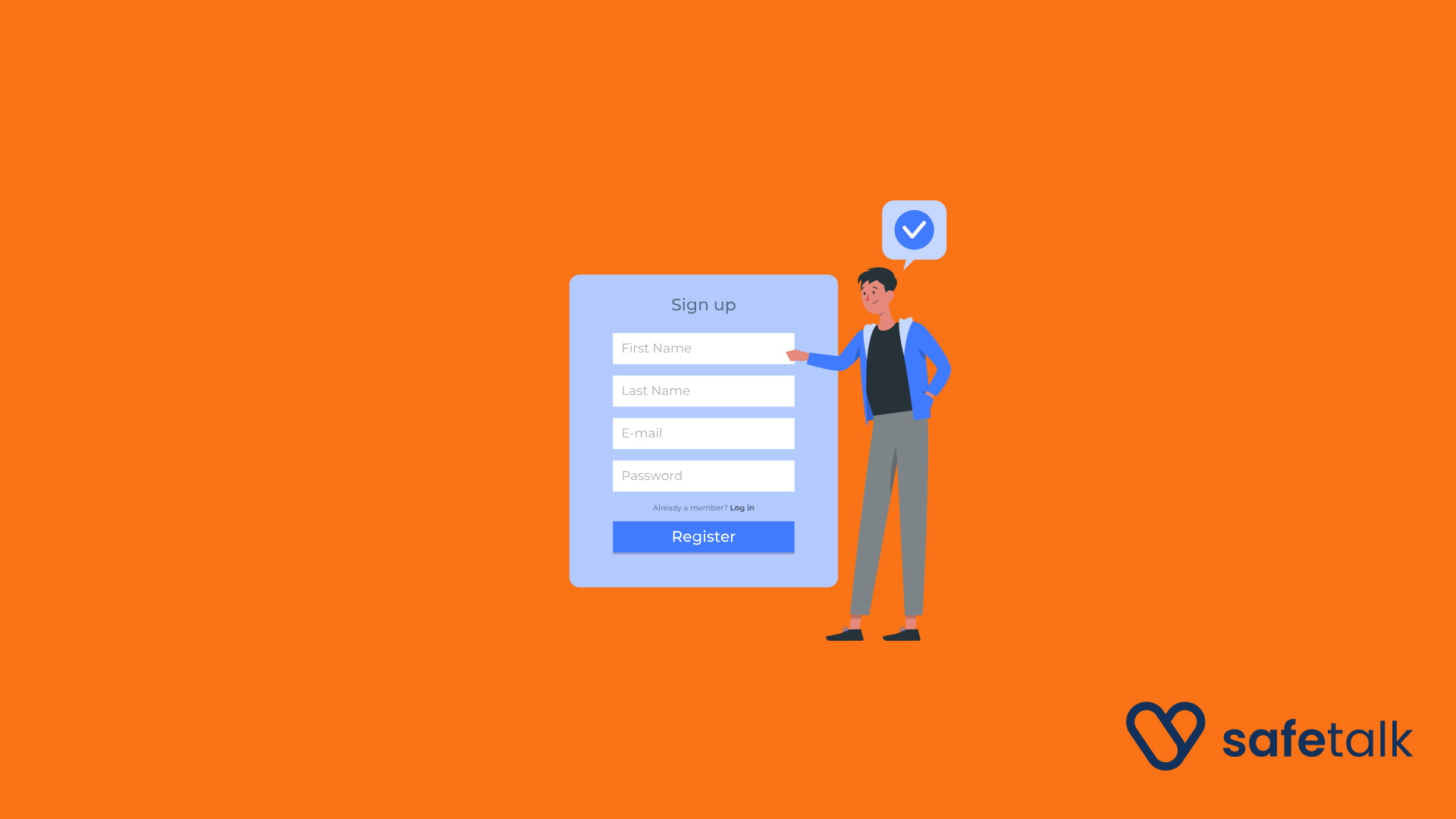Sometimes you need to get in touch with a client before a session, but you realise you don’t have their phone number. SafeTalk now lets you require clients to enter their contact number when booking a session.
This setting is optional and off by default – so you can enable it only if it fits the way you work.
Why a Contact Number Makes a Difference
Having a client’s phone number can make your practice run more smoothly. If you have a Professional subscription, you’ll be able to send WhatsApp or SMS reminders directly – making it easier for clients to stay on track with their sessions.
It’s also helpful if your clients don’t use SafeTalk chat often. With a phone number on hand, you can reach them faster and more reliably whenever something important comes up.
How to Enable the Contact Number Requirement
Enable for Organization Booking
This applies to bookings made through your organization’s public booking page.
- Go to Organization
- Open Settings
- Find Require Contact Number on Booking Page
- Click the switch to enable it
Once enabled, all bookings made via the organization booking page will require a contact number.
Enable for a Therapist’s Booking Page
- Go to My Practice > Settings
- Scroll down to Tools & Features
- Find Require Contact Number and click on Configure Requirement
- In the popup Toggle it ON
- Click Save Changes
Once enabled, every new booking will require clients to enter a phone number before confirming their session.
Note: If you are an organization admin, this settings has to be enabled separately for each therapist.
What Clients Will See
When this setting is turned on, the booking page will include a Contact Number field marked as required. Clients won’t be able to complete their booking unless they provide a valid number.
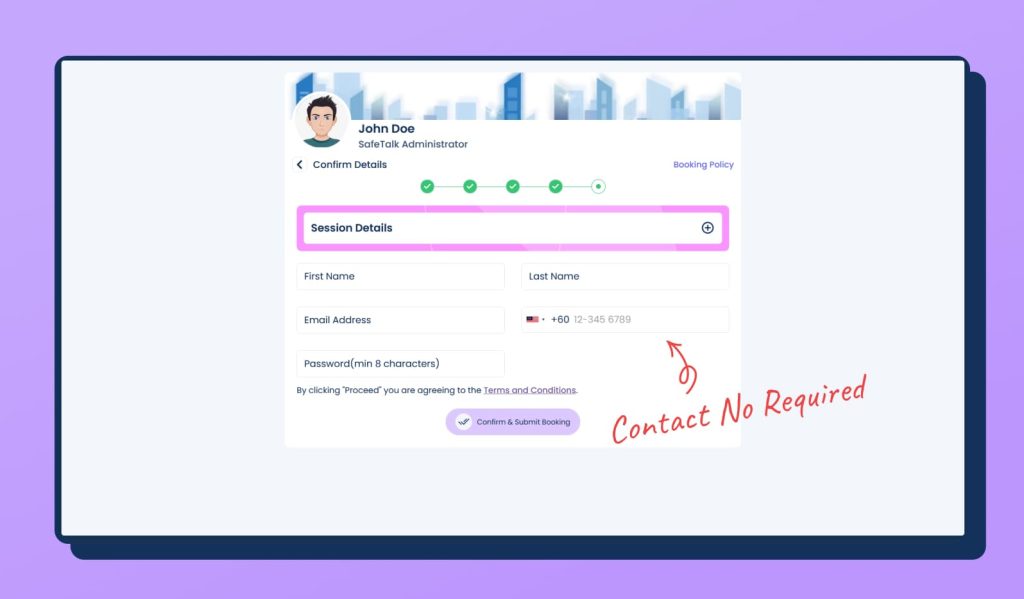
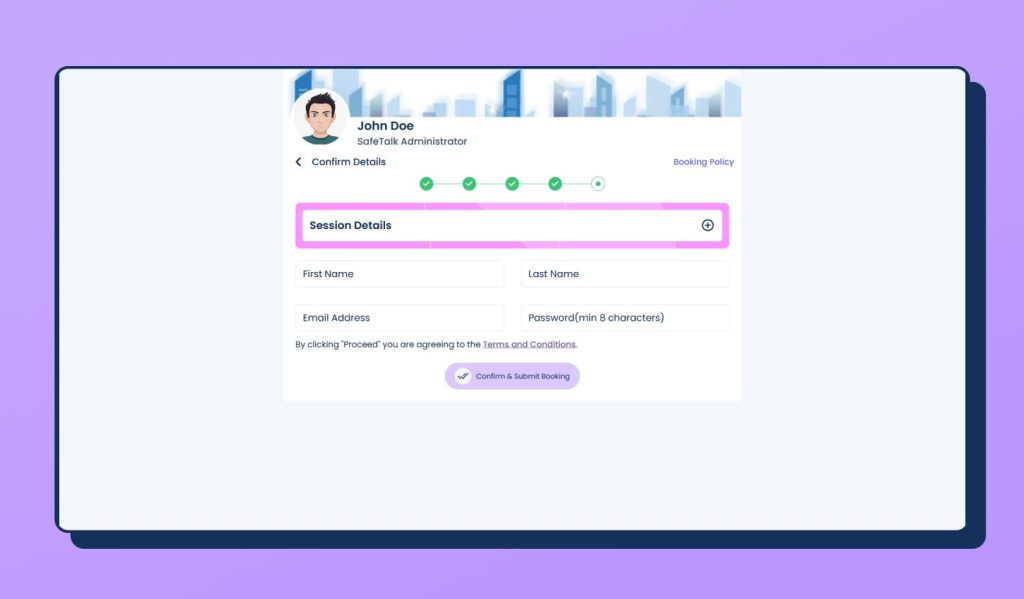
Decide What Works for You
Requiring a contact number is a small change that can make a big difference to your scheduling and communication. Since it’s optional and off by default – you have full control over when to use it.