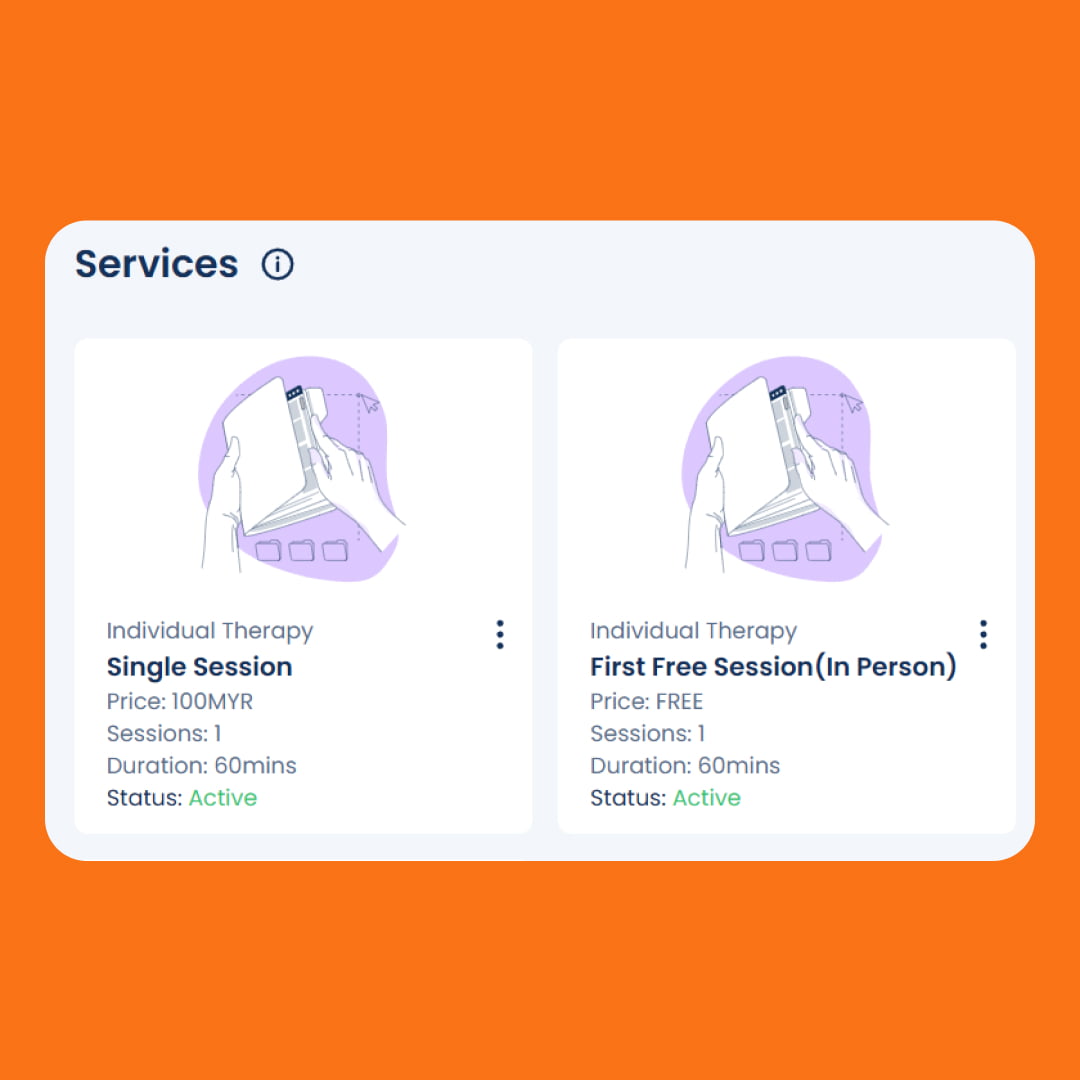Welcome, SafeTalk users! In this guide, we’ll walk you through the steps to add the services you offer to your clients, ensuring they have all the details needed to book sessions with you.
Understanding the Service Feature
The “Services” feature allows you to list any type of therapy, counseling, or other services you provide. You can customize the number of sessions, add relevant information, and make them available for booking.
Setting Up Your Services
- Navigate to the Services Page
- Click on the “Management” tab on the left panel.
- Select “Services” from the top navigation options.
- Manage Service Categories
- Click “Manage Categories” in the top right.
- Add different categories (e.g., Individual Therapy, Group Therapy).
- Enter the name of each category and click “Add New Service Category.”
- Create Your Service
- Return to the “Services” page and click “Add New Service.”
- Fill in all necessary details, such as category, number of sessions, pricing, and more.
- Click “Create” once completed.
- Assign Team Members
- Assign the service to the appropriate team members by selecting them from the “Assigned Team Members” field.
- Click “Update” to save the assignments.
Congratulations! You’ve successfully added your service to SafeTalk. This ensures your clients can easily book the right services with the right team members.
Thank you for using SafeTalk!