Quick Links in SafeTalk give you instant access to the tools you rely on every day. They appear at the top of your dashboard, making it easier to navigate your sessions, schedules, and practice management.
These shortcuts help you quickly reach essential pages such as your Rooms Schedule, My Booking Schedule, My Booking Page, Logbook, Sessions Overview, and your Organization Dashboard. Through these pages, you can also access key overviews such as client packages, files, case notes, and separate calendars for each room or a combined room calendar per branch.
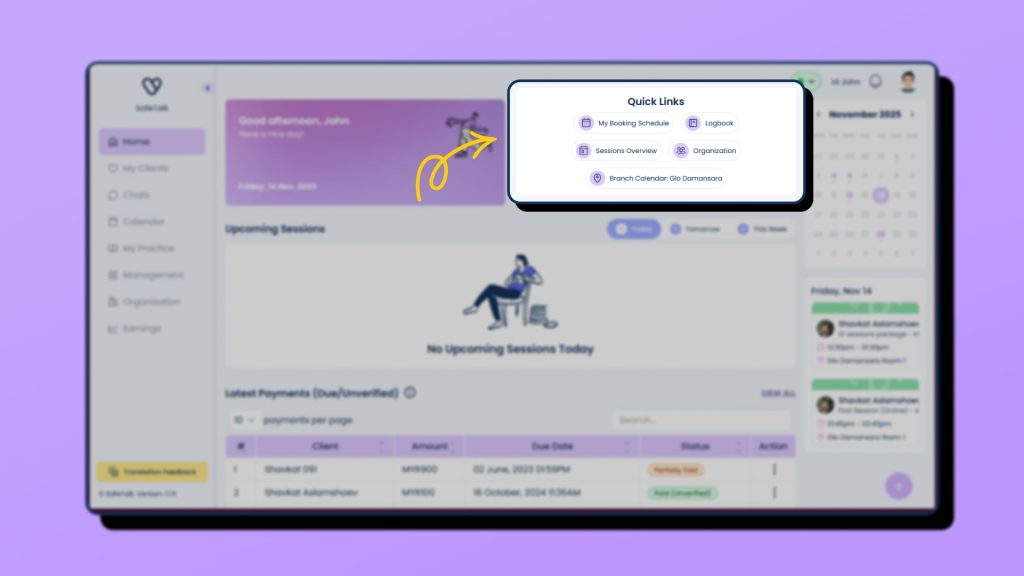
How to Manage Your Quick Links
Because Quick Links are always visible on your dashboard, keeping them optimized saves time and ensures your most important tools are always one click away. Customizing them is helpful whether you manage multiple rooms, handle admin tasks, or switch between session-related tools frequently.
- Go to My Practice in the sidebar.
- Click Settings.
- Scroll down to the Quick Links section.
- Select Configure Links.
- Add, remove, or rearrange links (up to five in total).
Available Options
- Rooms Schedule
- My Booking Schedule
- My Booking Page
- Logbook
- Sessions Overview
- Client Service Packages Overview
- Files Overview
- Case Notes Overview
- Organization Dashboard
- Combined calendar for each branch
- Direct calendar for each room
Customizing your Quick Links helps centralize your workflow, cut down navigation time, and keep essential tools visible every day.
Make Your Dashboard Work for You
Quick Links are designed to make your SafeTalk workflow faster and more organized. By choosing the tools that matter most to you, your dashboard becomes more intuitive and efficient.





