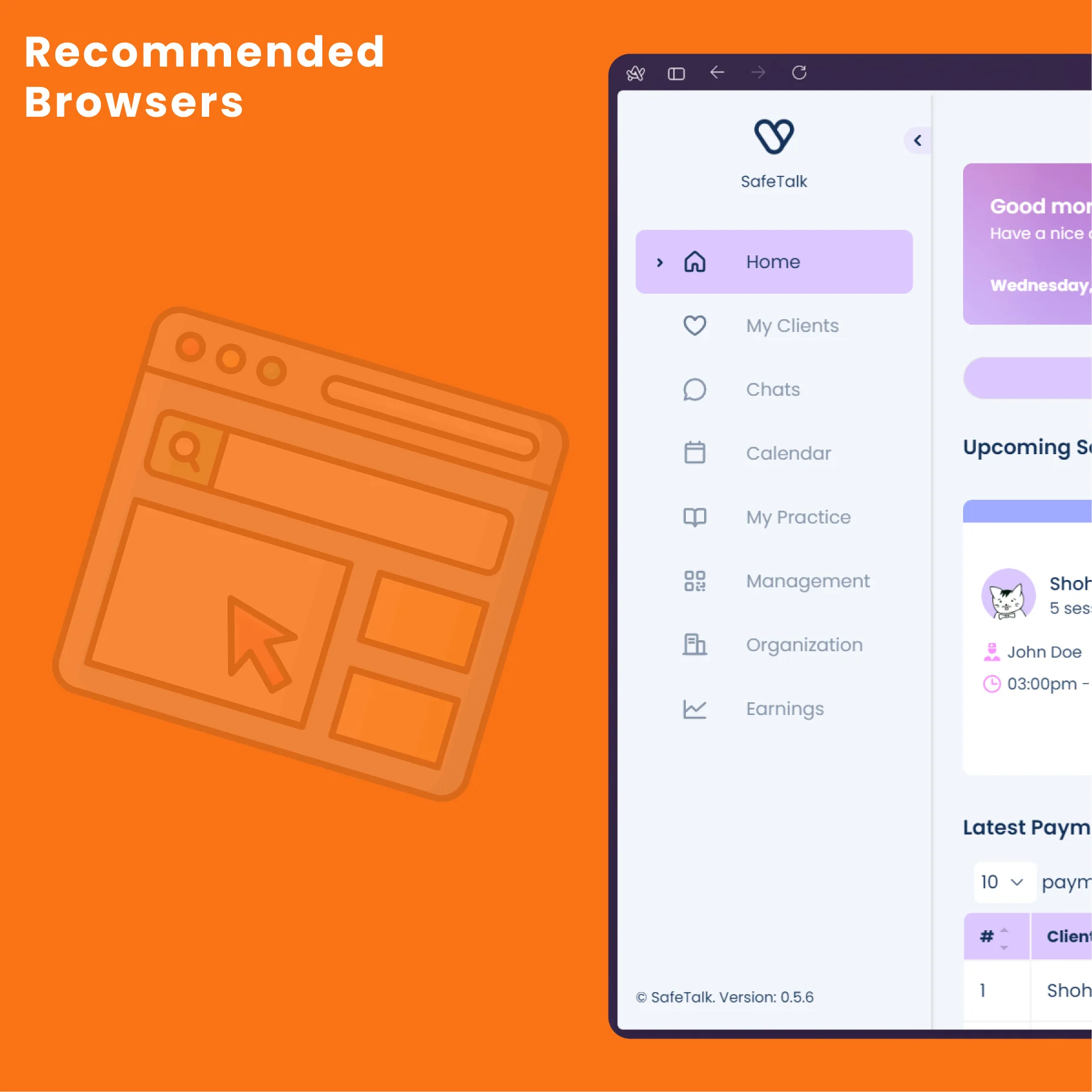In today’s digital age, web applications are the backbone of countless operations, from personal communications to professional collaborations. At the heart of these applications lies the browser, the gateway to ensure smooth user experiences.
At SafeTalk, we understand that mental health professionals work in various settings, each with its distinct technological setup. That’s why we’re committed to providing extensive browser support, including popular choices like Google Chrome, Mozilla Firefox, Apple Safari, and Microsoft Edge. By ensuring compatibility with a wide range of browsers, we enable mental health professionals to access all of SafeTalk’s features seamlessly, without limitations or restrictions.
Why Browser Requirements Matter
You might wonder why we ask you to keep your browser updated for using SafeTalk. The answer is simple: some of our features rely on the latest technology that older browsers cannot support. By using an updated browser, you ensure:
- Access to all SafeTalk features.
- Smooth and efficient performance.
- Better security against vulnerabilities.
Click here to check your browser version
For PC/Laptop
| Browser | Minimum Required Version |
|---|---|
 Safari Safari | version 14 or higher |
 Google Chrome Google Chrome | version 113 or higher |
 Mozilla Firefox Mozilla Firefox | version 113 or higher |
 Microsoft Edge Microsoft Edge | version 113 or higher |
For Mobile Devices and Tablets
| Browser | Minimum Required Version |
|---|---|
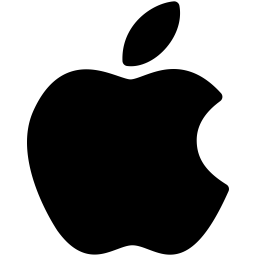 iPhone iPhone | iOS 15 or higher |
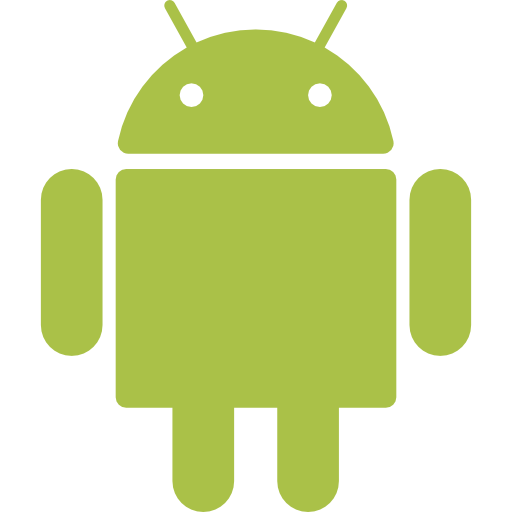 Android Android | Android 8.0 or higher |
While these are the minimum requirements, we strongly recommend always using the latest browser and OS versions. This ensures:
- Optimal performance.
- Access to the latest features.
- Enhanced security and privacy.
Update Your Browser Today
Enjoy SafeTalk with confidence, knowing your browser is equipped to support all our features efficiently and securely.