According to Meta official reports(source), messages sent through WhatsApp have 98% open rate. That’s 4 times higher than emails(only 20% open rate), and even higher than SMS(~90% according to various sources)
As a Therapy Centre or an Individual Therapist, finding a most effective way to remind clients about upcoming sessions can help reduce the number of session cancellations & no-shows. But it’s a tedious work to spend even 15 minutes a day (which can add up to ~8 hours per month of your working time) just to remind 3 to 5 clients a day that they have an upcoming session.
But if you are a therapist already using or planning to use SafeTalk in the future, we have just the best news for you. We have recently launched our automated WhatsApp Reminders.
So, how does it work?
Say you have an upcoming session on your SafeTalk account.
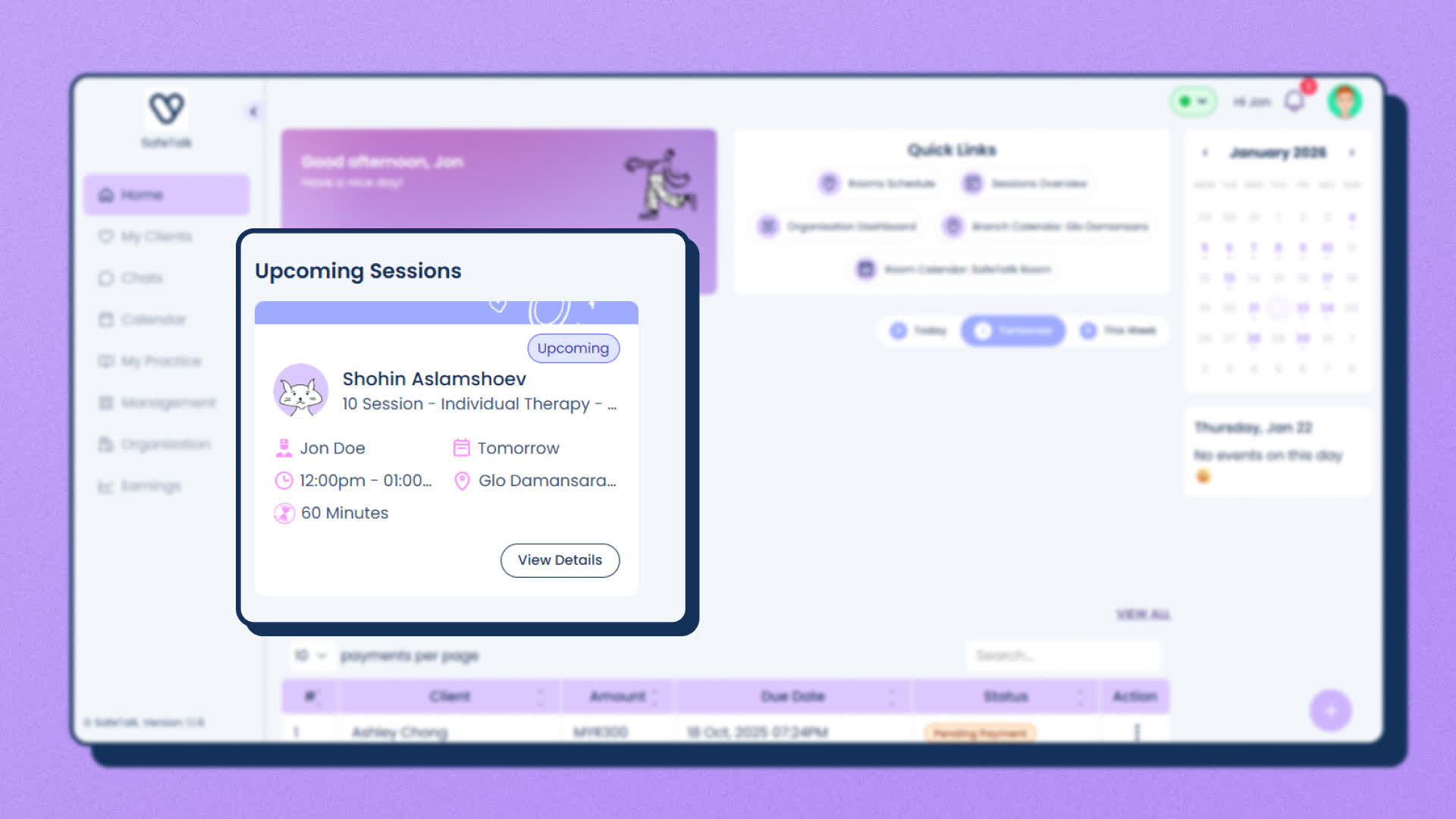
Exactly 24 hours prior to the session starting time, an automated WhatsApp message is sent to your Client’s WhatsApp Account/Number.
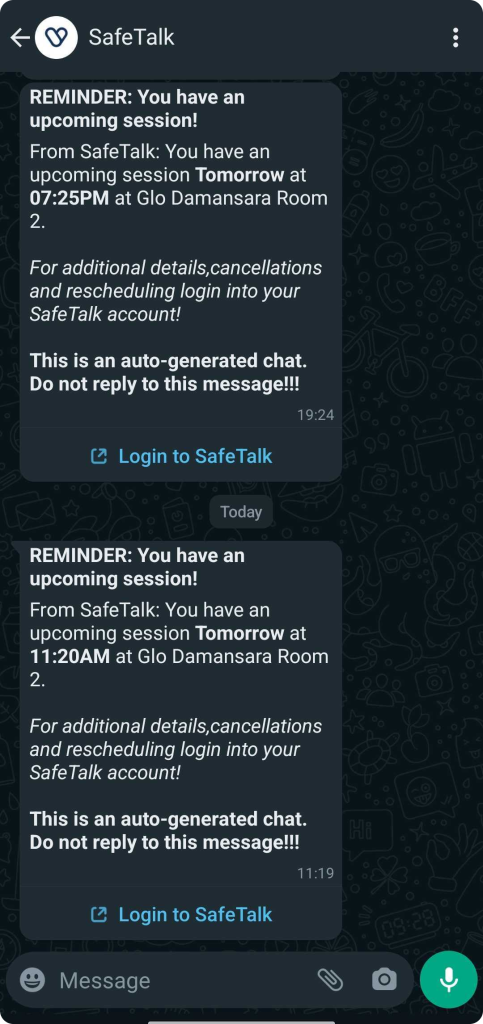
…and voila. Your client is reminded about their upcoming session & session details via the highest engagement channel.
Besides upcoming sessions, SafeTalk also sends WhatsApp reminders for overdue Payments.
Note: in order for your clients to receive a WhatsApp Reminder, you must ensure their contact number is added & verified.
How to add a Client’s WhatsApp number on SafeTalk?
Login to your SafeTalk account and on left sidebar, select “My Clients”. Click the “File” button on the Client who’s WhatsApp number you want to edit
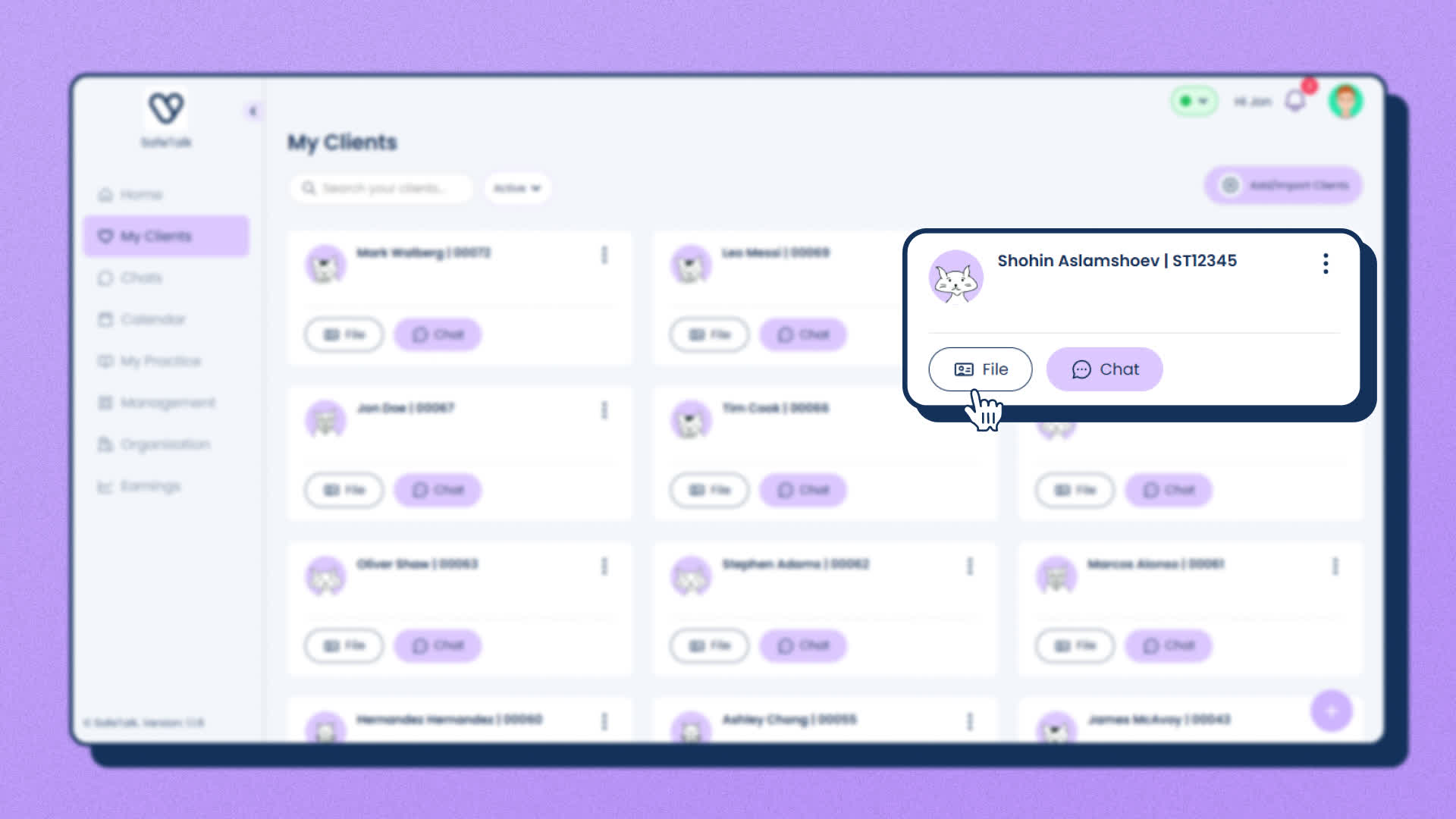
- Click the pen/edit button on top right corner of where you see the Client Details
- You will see a “Contact No” field. Add your client’s Contact Number in the input box. Select the country code and add the contact number
- Toggle the “Verify Contact Number” slider button (this button must be toggled for the Client to receive WhatsApp messages)
- Scroll down a bit and hit the “Update Client Details” button to save the changes
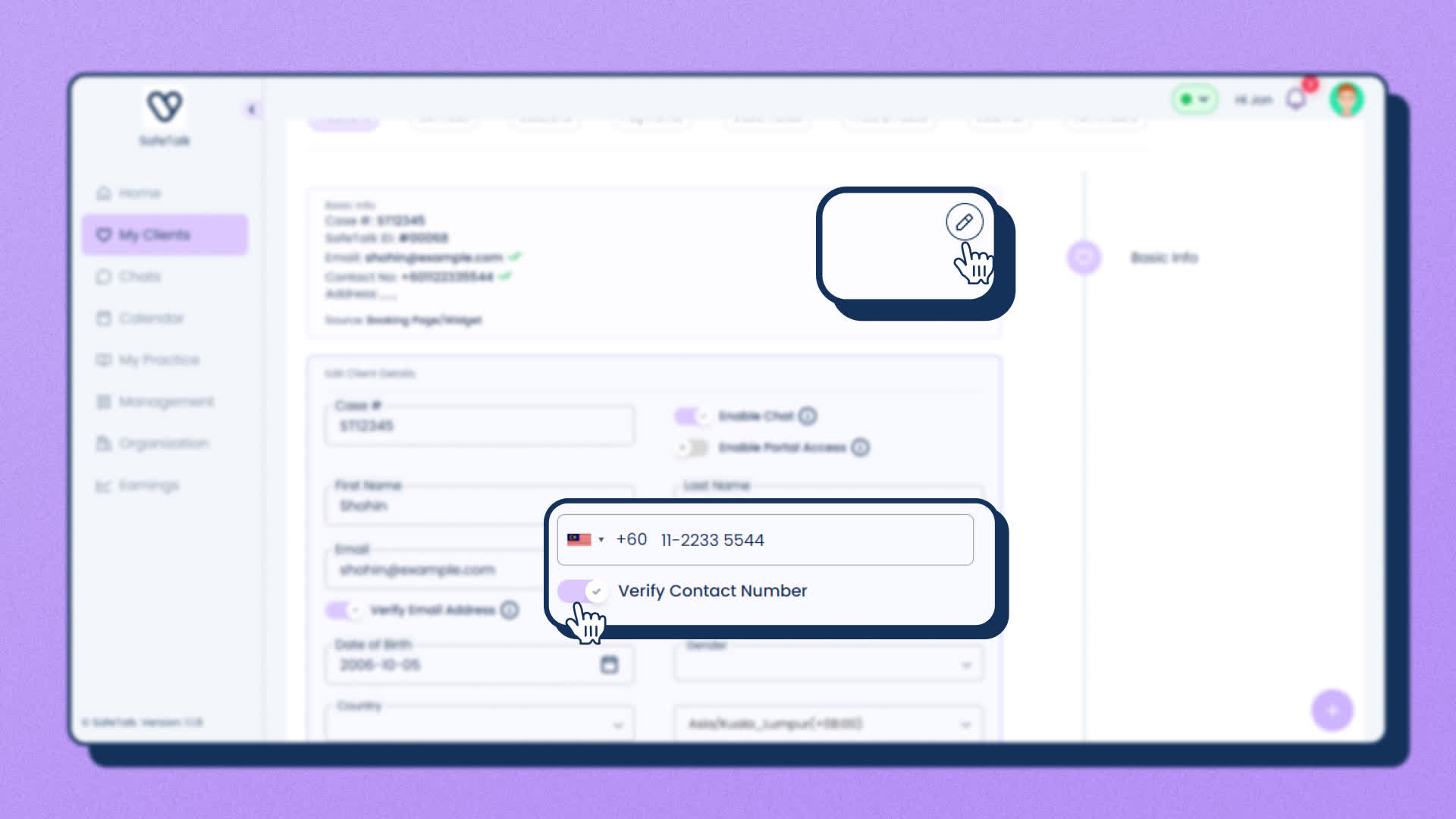
- Sometimes, when you want to edit the Client Contact Number, there may already be an existing contact number there. That means the Client has added their contact number during their sign up
- You only need to confirm that the Contact Number entered is correct & toggle the “Verify Contact Number” button, so they will start receiving the WhatsApp automated reminders
Note: Clients can only enter their contact number at when completing their profile, they can’t verify their number/opt-in for WhatsApp reminders. Therapists must toggle the “Verify Contact Number” button to opt-in the Client for WhatsApp Reminders
Which account will the WhatsApp reminders will be sent from?
WhatsApp reminders to the Client’s WhatsApp Account are sent from SafeTalk’s official WhatsApp Notifications Account.
- SafeTalk’s official Notifications Channel is an outbound only channel(means it can only send messages and not receive them)
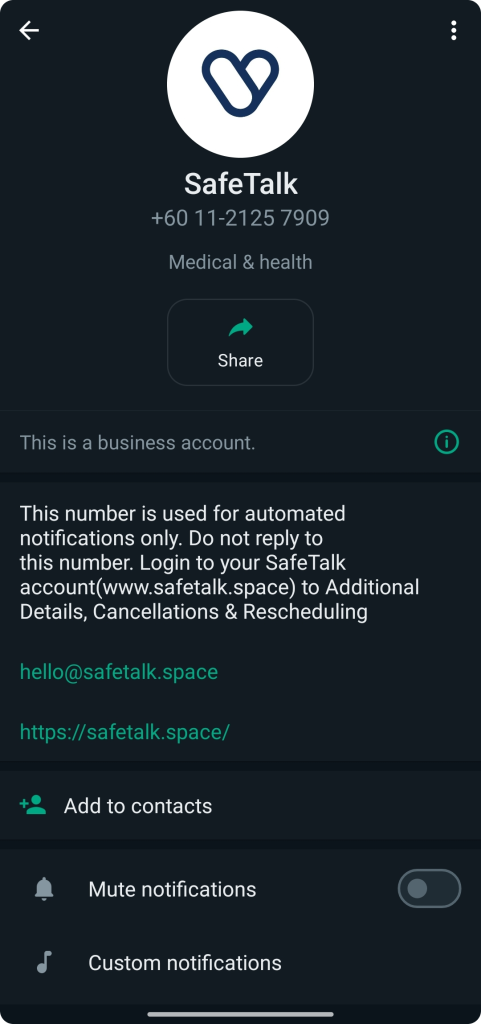
Important: The contents of the reminder message, includes a notice that prompts the client to login into their SafeTalk account to make any changes to their session.
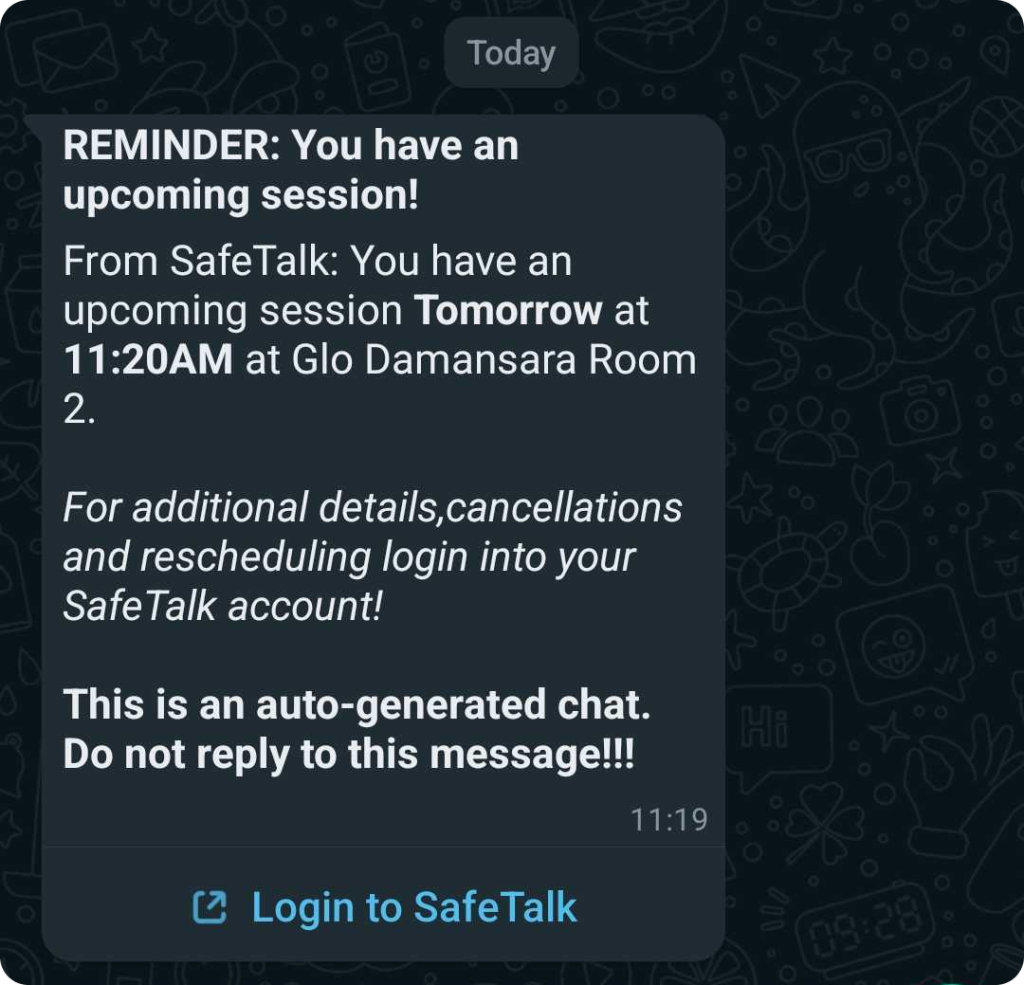
Remarks:
- Due to SafeTalk’s data Privacy Standards, no names or other personal details will be shared within the contents of the WhatsApp message
- However, the message content will include your Centre/Organization name. (example: “From MyTherapyCentre: You have an upcoming session….“)
Important Information
The WhatsApp reminders are for high priority reminders such as:
- Automated Reminder: Session Booked / Rescheduled / Canceled / Session 24 hour reminder. There is also an option to manually send a session reminder, similar to “Send an Email Reminder” in the session page
- Automated Reminder: New Invoice / Payment Due Reminder / Payment Received/Verified. There is also an option to manually send a session reminder, similar to “Send an Email Reminder” in the payment page
Non-priority reminders, such as a new task(homework)/task status update/new messages will only be sent via an email.
This feature is a only available in Professional Accounts and will not be available to those subscribed to our Basic Membership
For more info & queries, reach out to our team at via our contact form





