In therapy practice, collaboration between team members is sometimes necessary to provide the best support for clients. Situations like referral cases, multi-therapist programs, supervision, or even temporary therapist handovers often require another therapist to access a client’s session history, forms, or progress notes.
SafeTalk’s Client Data Sharing feature allows you to securely and easily share a client’s data with another therapist within your organization – without compromising privacy or needing to manually send files. Let’s learn how it works.
How to give client data access to another therapist
- Login to your SafeTalk Account
- Click on My Clients & open the History of your selected Client
- On the top right corner, click on the Share Icon(⎙) & a popup window will open
- Fill up the necessary info: Select the therapist & what information you’d like to share
- You can select multiple items from: Services, Sessions, Payments, Case Notes, Files & Tasks, Journals, Emails
- Click Share and you are done
Once shared, the selected therapist will have access to your session history, case notes, and other relevant information based on the access level you’ve granted.
This feature is particularly helpful when you need another therapist to review a client’s records or provide additional support. If you’re transferring a client completely – where the new therapist will need to manage communication, scheduling, and ongoing engagement – check out our guide on how to reassign clients to another therapist for a smoother handover process.
- If your practice requires client consent before sharing their information with another therapist, you can easily manage this through SafeTalk Forms
- If you have already given other therapist(s) access to this client, you will see their name listed on the popup, where you can also remove/update the access at any time
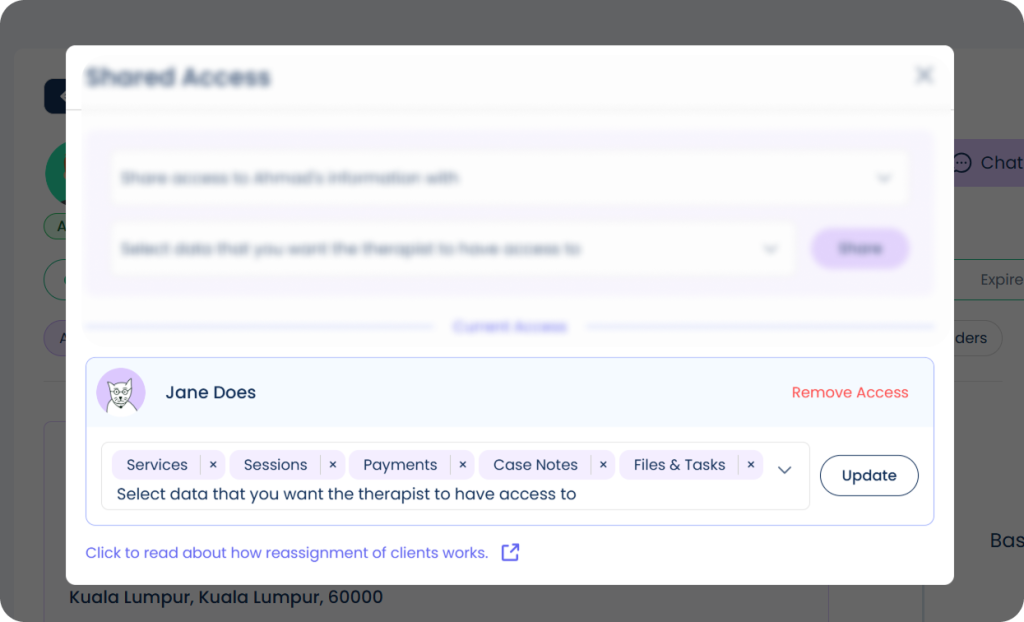
Where Does The Shared Data Appear & How To View It
There are two different ways to view shared data from another therapist.
Via a Dedicated Link
- Once inside your SafeTalk Account, open My Clients page & filter the results by Shared only
- All the Clients who’s information has been shared with you from other therapist’s within your Team will be displayed here. You can click on History & view the shared information
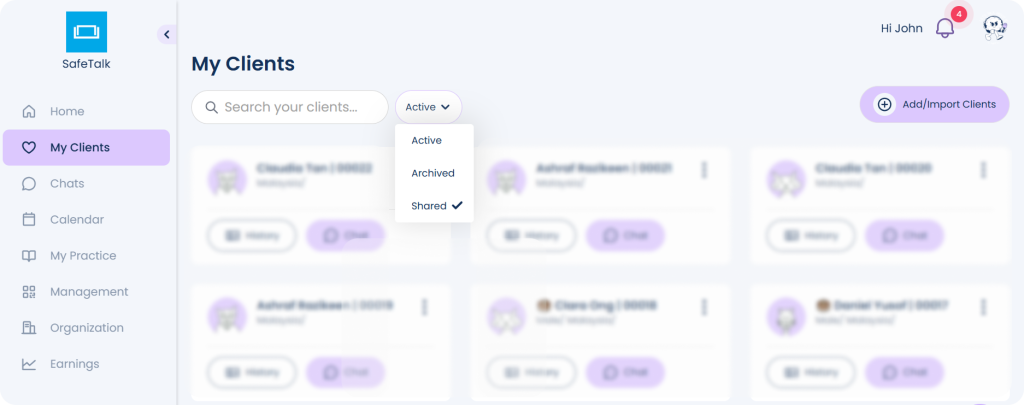
Consolidated Client History
Let’s say Client A‘s(who is also your client at the moment) data from another Therapist has been shared with you. Obviously you can use the steps above to do multiple clicks & view the shared data. But to simplify this, we consolidate the shared information in your Client A’s history.
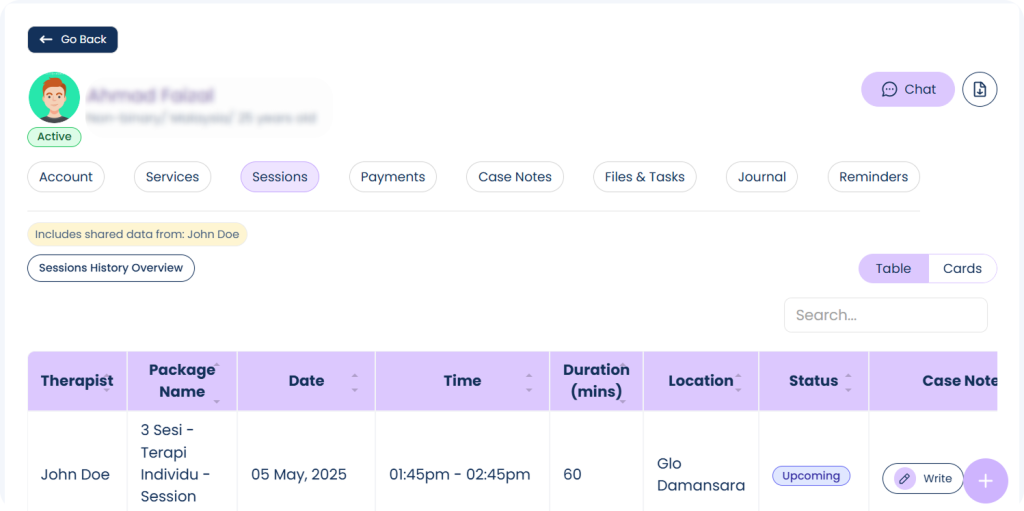
That means, when you open Client A’s session history, shared information from other therapists will be displayed here, saving your time between going back and forth between multiple pages
The page will display a notice, “Includes shared data from …” to inform you that the information you are seeing includes data from other Therapists.
Why This Matters
This feature was added based on requests from multiple centers who needed a secure way to collaborate across teams. It helps teams collaborate more effectively without compromising client privacy or struggling with manual data sharing. You stay compliant, secure, and efficient while delivering the best possible care to your clients.





