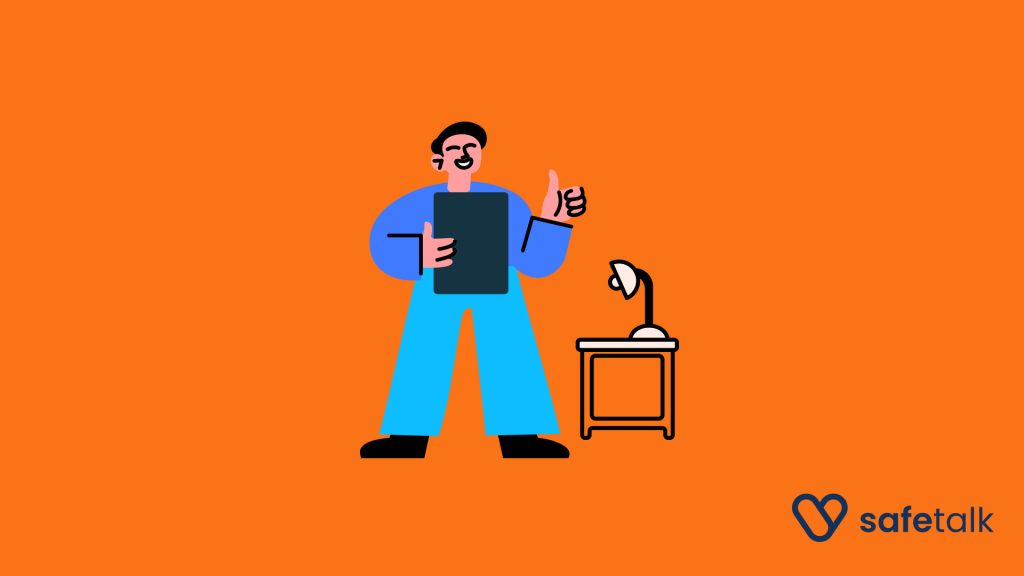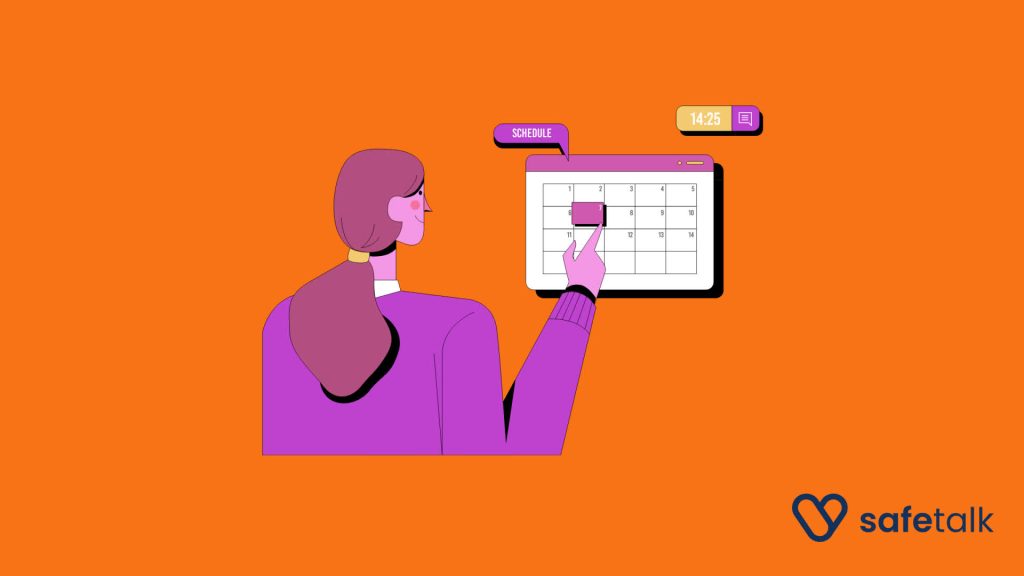At SafeTalk, we understand that language plays a crucial role in making mental health support more accessible. That’s why we now allow users to change their language settings, ensuring a smoother experience for therapists and clients worldwide.
Why Language Support is Important?
Using a platform in your preferred language makes it easier to navigate, communicate, and manage your sessions without confusion. Whether you’re a therapist or a client, having the option to use SafeTalk in your native language can improve accessibility and ease of use.
How to Set Your System Language in SafeTalk
Switching to a different language in SafeTalk is simple and can be done in just a few steps:
- Login to your SafeTalk Account
- Go to Edit Profile – Click on your avatar on top right and select Edit Profile & open the Settings tab
- Select Language Preferences – Find the language settings option in your account settings.
- Choose Your Preferred Language – Select from the available languages, and your SafeTalk interface will update automatically.
What Languages Are Available & how do they work?
SafeTalk is continuously working on expanding language support. Currently we support:
- English
- Bahasa Malaysia
More Languages will be available in the near future
When you select your preferred language in SafeTalk, your entire experience – your dashboard, email reminders – will be in your selected language. This setting is applied per account, meaning each user can choose their own language independently. For example, if you’re a therapist and set your language to Bahasa Malaysia, your clients can still set theirs to English. Each person will see SafeTalk in their chosen language, ensuring personalized experience for everyone.
Important: by default, SafeTalk is set to English for all accounts.