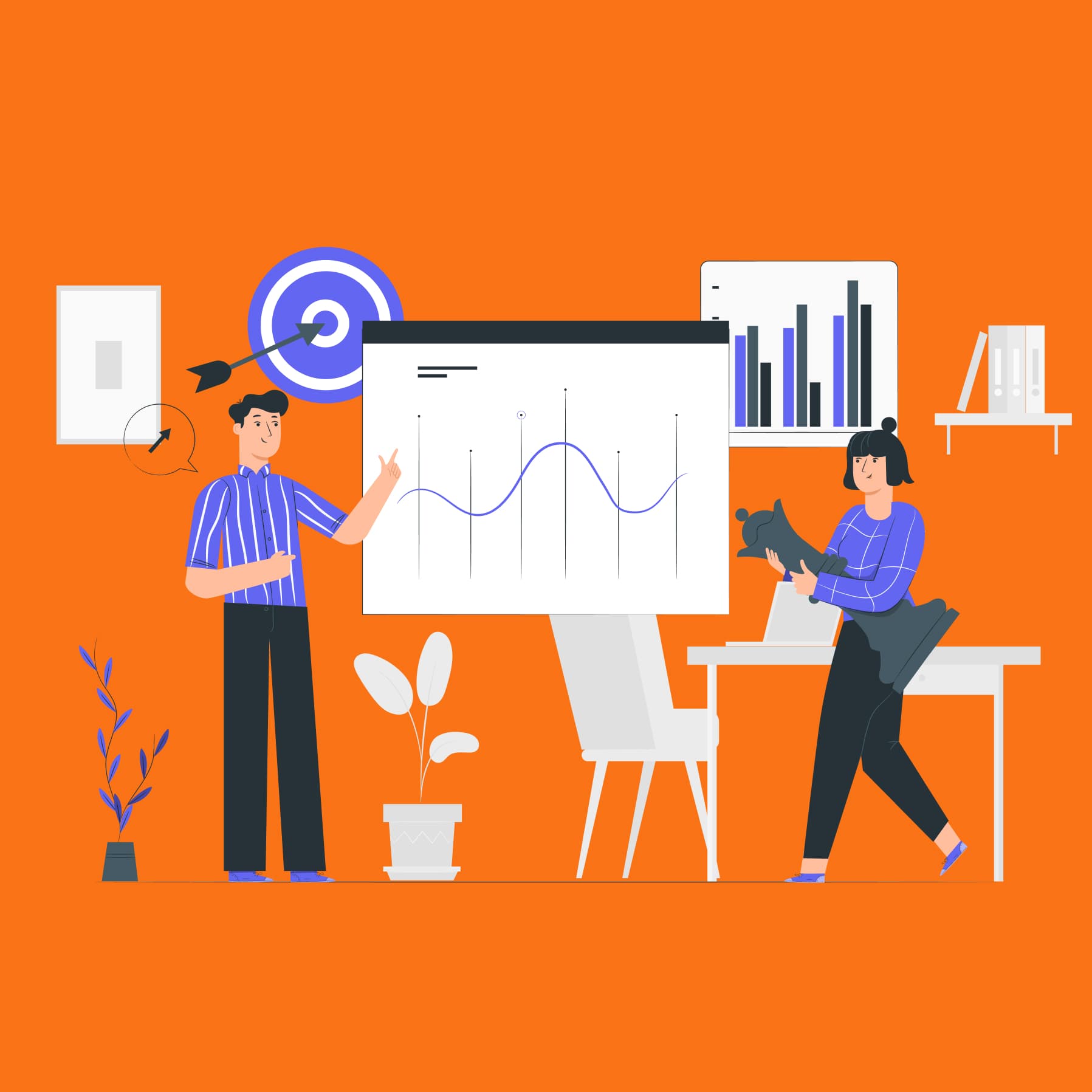Are you using digital ads on social media platforms like Facebook and Instagram, or search engines such as Google and Bing to attract new clients to your practice? SafeTalk is here to enhance your efforts by helping you effectively track and manage those clients. Discover how SafeTalk can streamline your client acquisition process and maximize the impact of your advertising campaigns.
Note: When running digital & social ads, your ads typically include parameters with an ad ID and other details(called UTM parameters). For SafeTalk to track them effectively, ensure your ads include these records. Read more about UTM parameters here.
Embed the SafeTalk Booking Widget into your Website
First, you must add the SafeTalk booking widget into your website.
- Login into your SafeTalk account
- Click on “My Practice” and select “Booking Page” from the tabs on top of the page
- Copy the top link (“Embed/Iframe Link”) and add it to your website
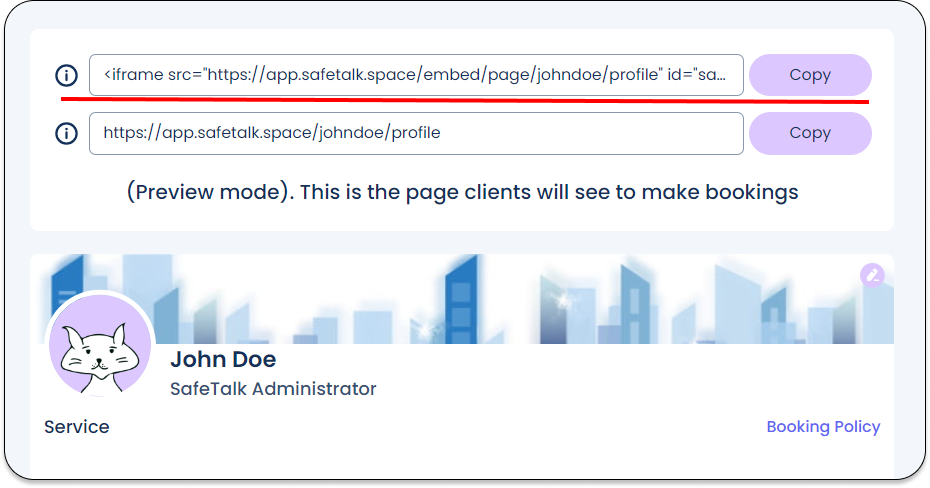
Once the Embed Link has been added to your website or webpage, your SafeTalk Booking Page will be displayed as part of your website. This allows your Clients to make booking with your SafeTalk account without leaving being redirected to SafeTalk’s domain.
Add the SafeTalk Tracking Link on your Booking Web Page
The next step is a slightly complicated and will require your website administrator or someone with basic technical knowledge to accomplish
To establish a connection between your website and SafeTalk, copy and paste the code snippet above in all the Web Pages of your website where SafeTalk’s Embed/Iframe link has been added. The snippet of code above must be added right before the </body> element or where in your website builder it says “Add Additional Scripts”.
So how does it work?
Now if a Client clicks on one of your ads, goes to your webpage and makes a booking on your SafeTalk account, you will be able to see UTM details of your ad(example below) under that particular Client’s records/history.
- Source: includes information about how the client has created their account (exmaples: Booking Page/Widget, Imported by Therapist)
- Parameters: includes information about the UTM parameters of your advertisement
- Referrer: includes information about the referrer website, example if a client click on your ads that they come across on Facebook, the referrer will be “facebook.com” website
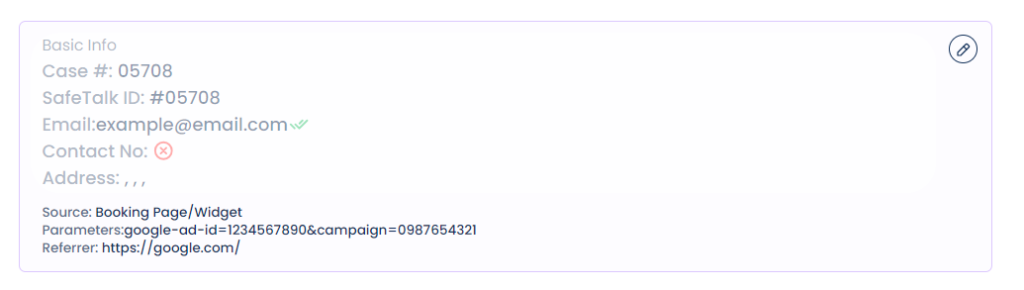
Disclaimer: While SafeTalk aims to provide accurate tracking, there may be occasional discrepancies due to web security, the structure of your ads, and other factors.