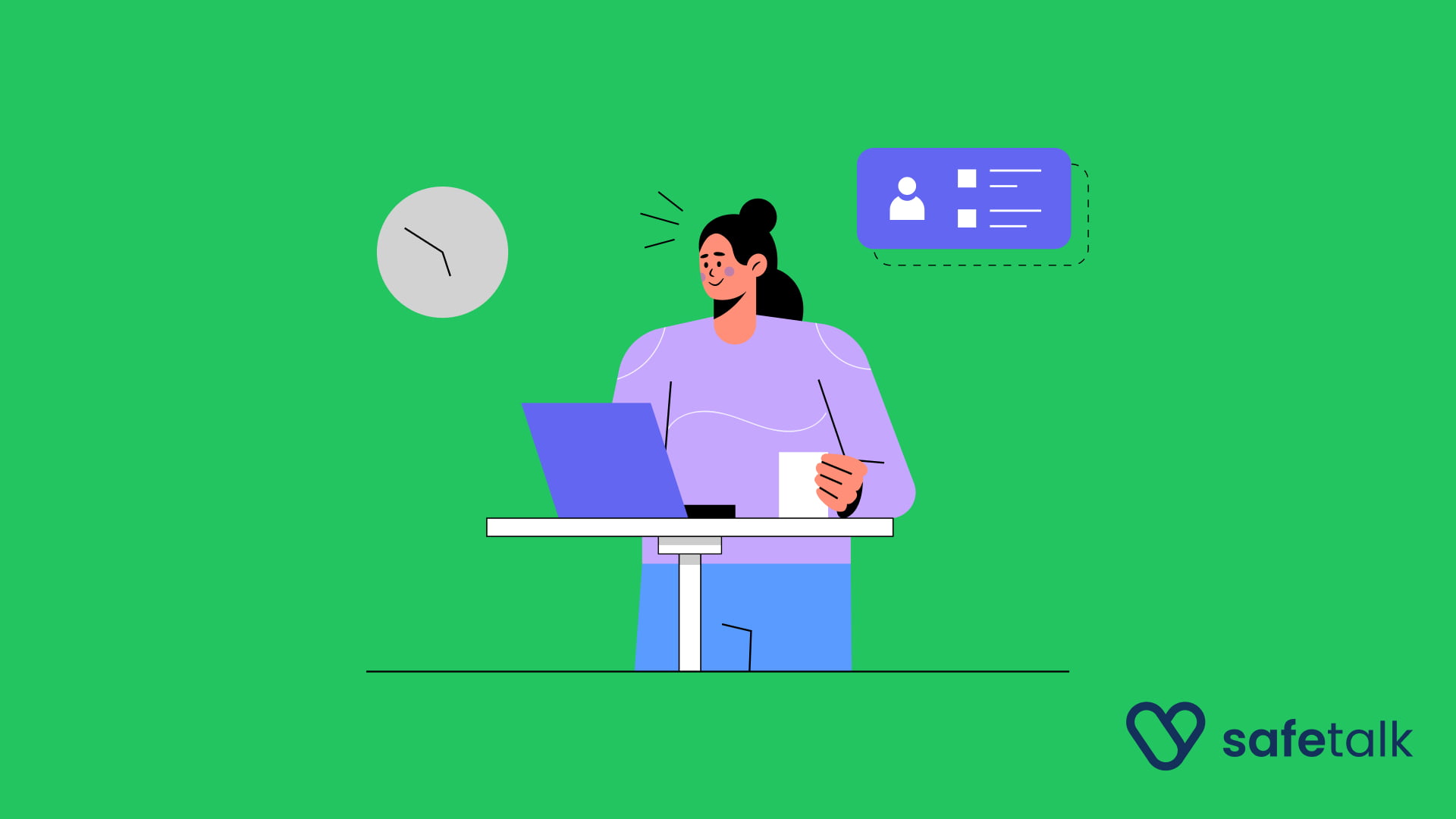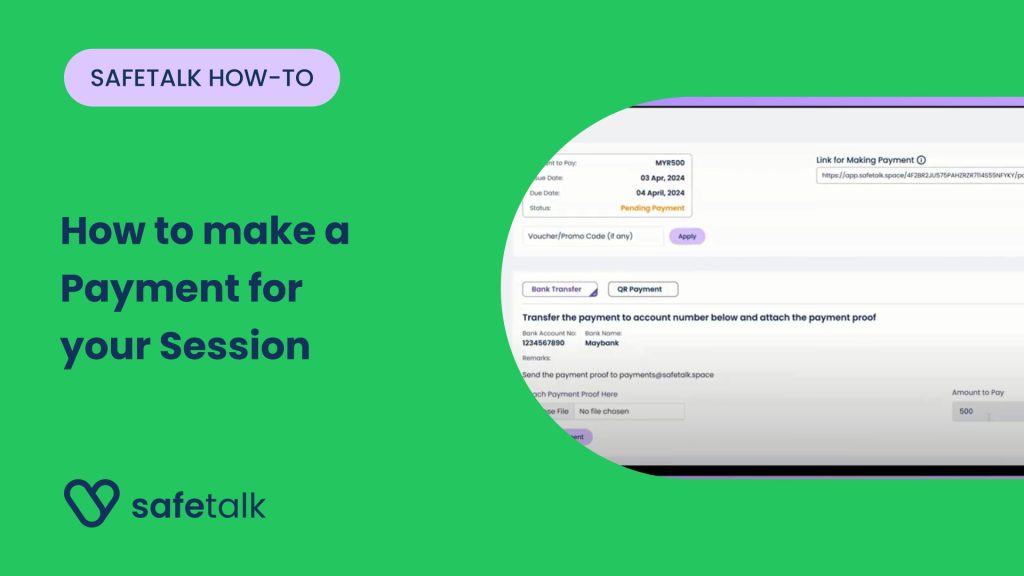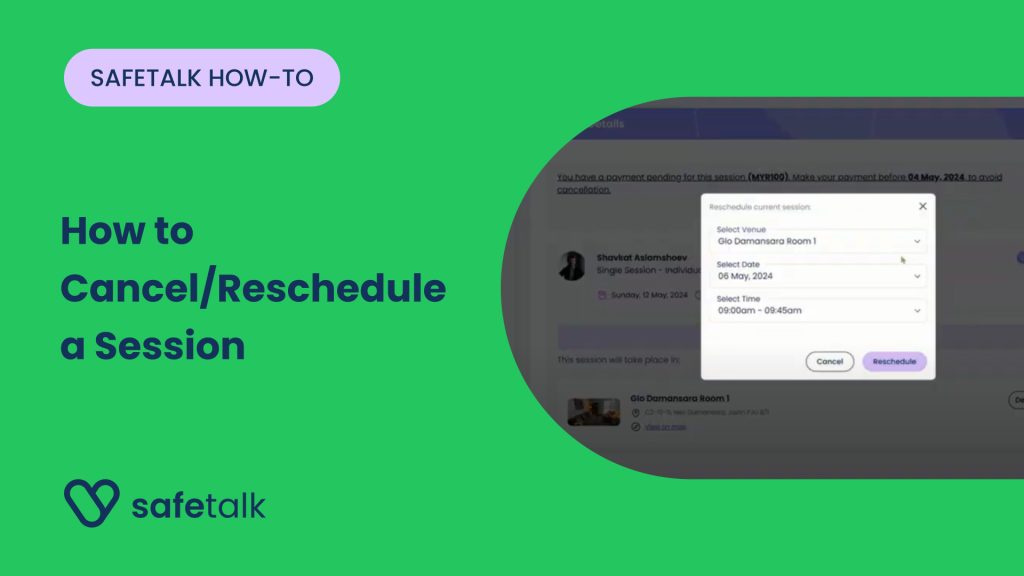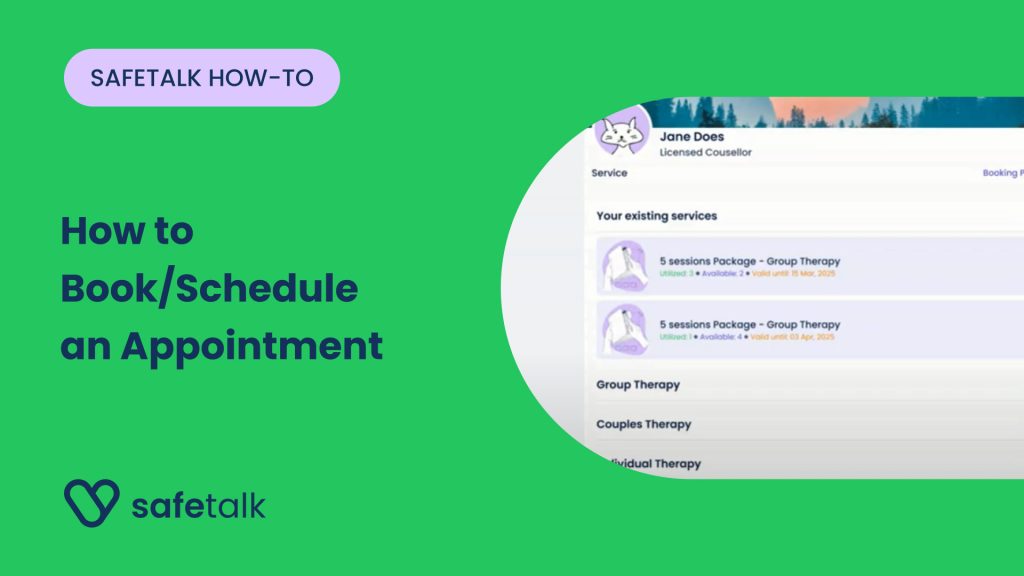Your therapist may share forms, documents, links, and homework to help you prepare for sessions or continue learning between appointments. These tasks keep your therapy process organised and allow your therapist to collect important details when needed.
SafeTalk puts everything in one place so you always know what requires your attention.
Types of Tasks
1. Files
PDFs, Word documents, worksheets, or images.
Some may need to be downloaded and completed before uploading.
Files can also appear without any due date.
2. Links
Articles, videos, or recommended readings that open in a new tab.
Sometimes links may include a due date if your therapist needs you to view them before a session.
3. SafeTalk Forms
Interactive forms similar to Google Forms.
Used for intake, consent, surveys, feedback, and more.
Where to Find Your Tasks
Your dashboard shows only your pending tasks. These are items that require your action, such as completing a form or submitting a file before a due date. This keeps your view clean and focused, so you always know what needs to be completed next.
Each task includes:
- Task type & title
- Due date
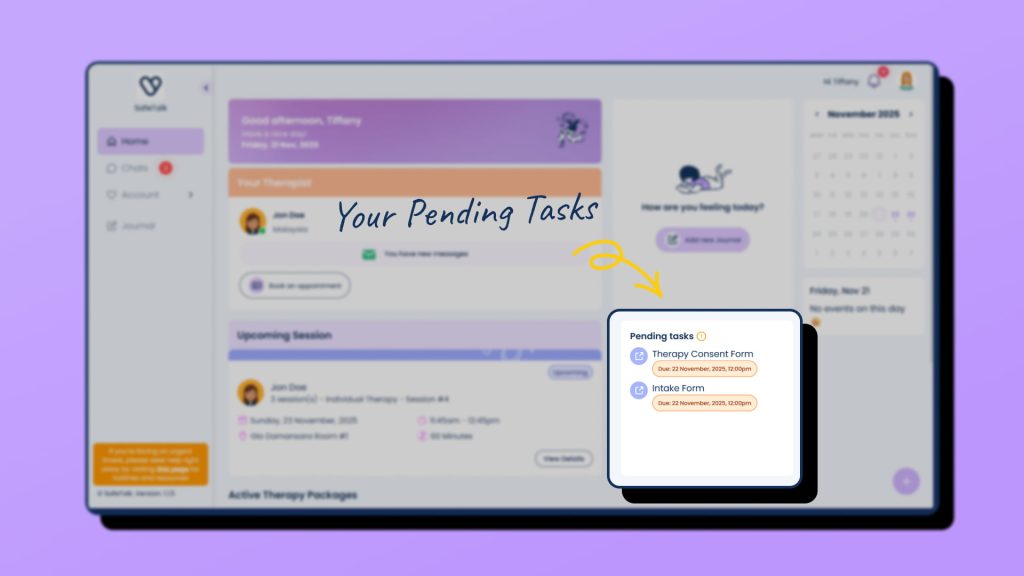
View all your tasks
If you want to see everything that has ever been shared with you, including completed items and resources:
- In the sidebar, click Account
- Select Files and Tasks
- Use the filter at the top to switch between All, Pending Tasks, Completed Tasks, or Resources
This page shows you the full history of all your files, forms, and links.
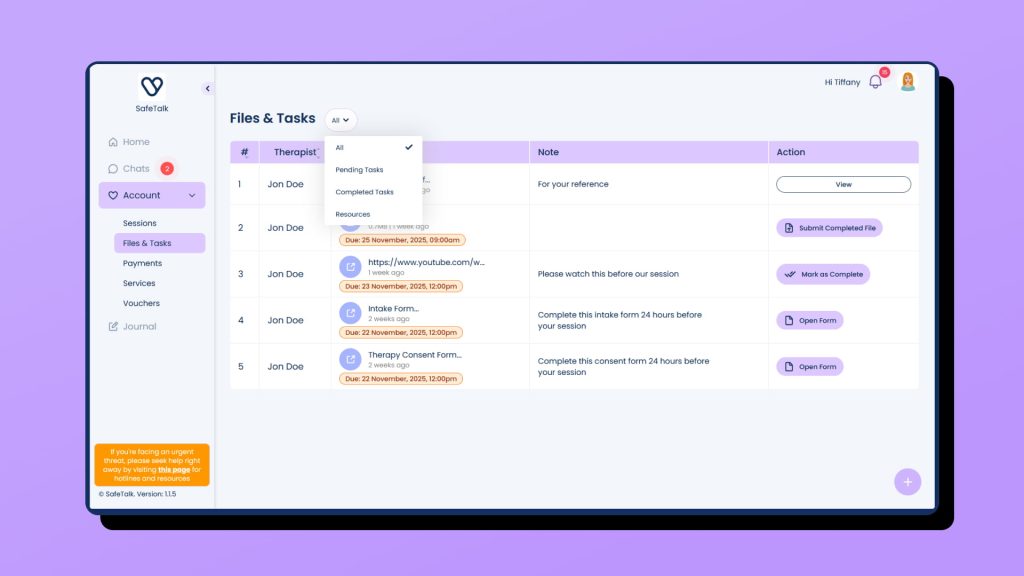
Understanding Due Dates
Due dates help you prioritize what needs attention before your next session.
Not every file or link has a due date. Only items your therapist wants completed within a specific timeframe will show one.
Common tasks with due dates include:
- Intake forms
- Consent forms
- Homework
- Important resources to view before a session
How to Submit Files and Forms
Submitting Files
- Select Submit Completed File
- Choose your document
- Upload and wait for confirmation
You will only see Submit when the task requires you to upload something.
If no file is needed, the system will show View instead.
Completing Forms
Forms open directly inside SafeTalk.
After answering all questions, select Submit to mark the task as completed.
Opening Links
Links open in a new tab.
These do not require submission unless your therapist specifically requests confirmation.
Some links can include due dates if they must be viewed before a session.
Final Notes
SafeTalk helps you stay on track by showing only the tasks that require your attention on the dashboard. When you need a full overview of everything your therapist has shared, open Account and visit Files & Tasks. The filter options make it easy to switch between pending tasks, completed items, and general resources.
Whether you are filling in a form, submitting homework, or accessing helpful materials, SafeTalk keeps every step simple and organized so you always know what to do next.