Missing or forgetting a session can disrupt your entire day — or worse, your client’s experience. That’s why SafeTalk offers daily email reminders to keep your schedule organized. And now, it’s even more flexible: you can choose your preferred time or turn it off entirely.
In this post, we’ll walk you through what the daily reminder does, why it helps, and how you can customize it.
Why Daily Email Reminders Matter
Whether you’re managing five clients or fifteen, your mornings can get hectic. That’s where SafeTalk’s daily reminders come in – sent every morning at 8:00 AM (or your chosen time), these emails give you a clear, concise summary of the sessions scheduled for the day.
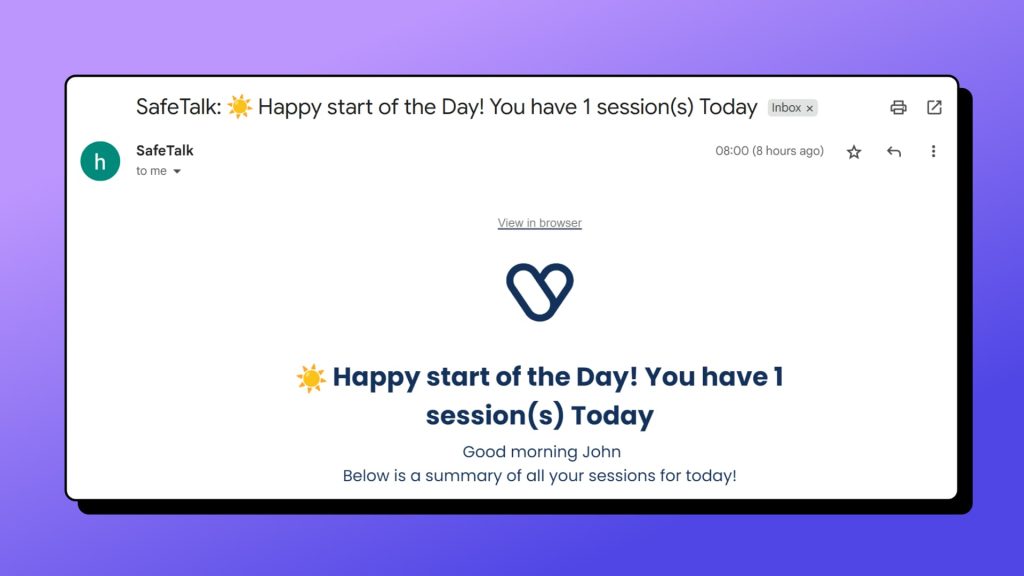
Starting your day with a heads-up like this helps you feel prepared, stay professional, and reduce scheduling anxiety.
What You Can Now Customize
With our latest update, you have more control over your reminder emails:
- ✅ Turn it ON or OFF
Don’t want to receive reminders? You can now disable them anytime. - 🕗 Adjust the Reminder Time
Prefer to get it earlier or a bit later? Pick a time that fits your workflow – whether it’s 7 AM, 9 AM, or even noon.
To customize your reminder settings:
- Go to My Practice > Settings
- Look for Daily Reminder Email
- Toggle it ON/OFF and choose your preferred time
Daily Summaries That Work Around You
Little things make a big difference – especially in a therapy practice. A daily reminder helps you prepare mentally and logistically for the day ahead. With SafeTalk, you’re in control of your schedule, and now your reminders too.





