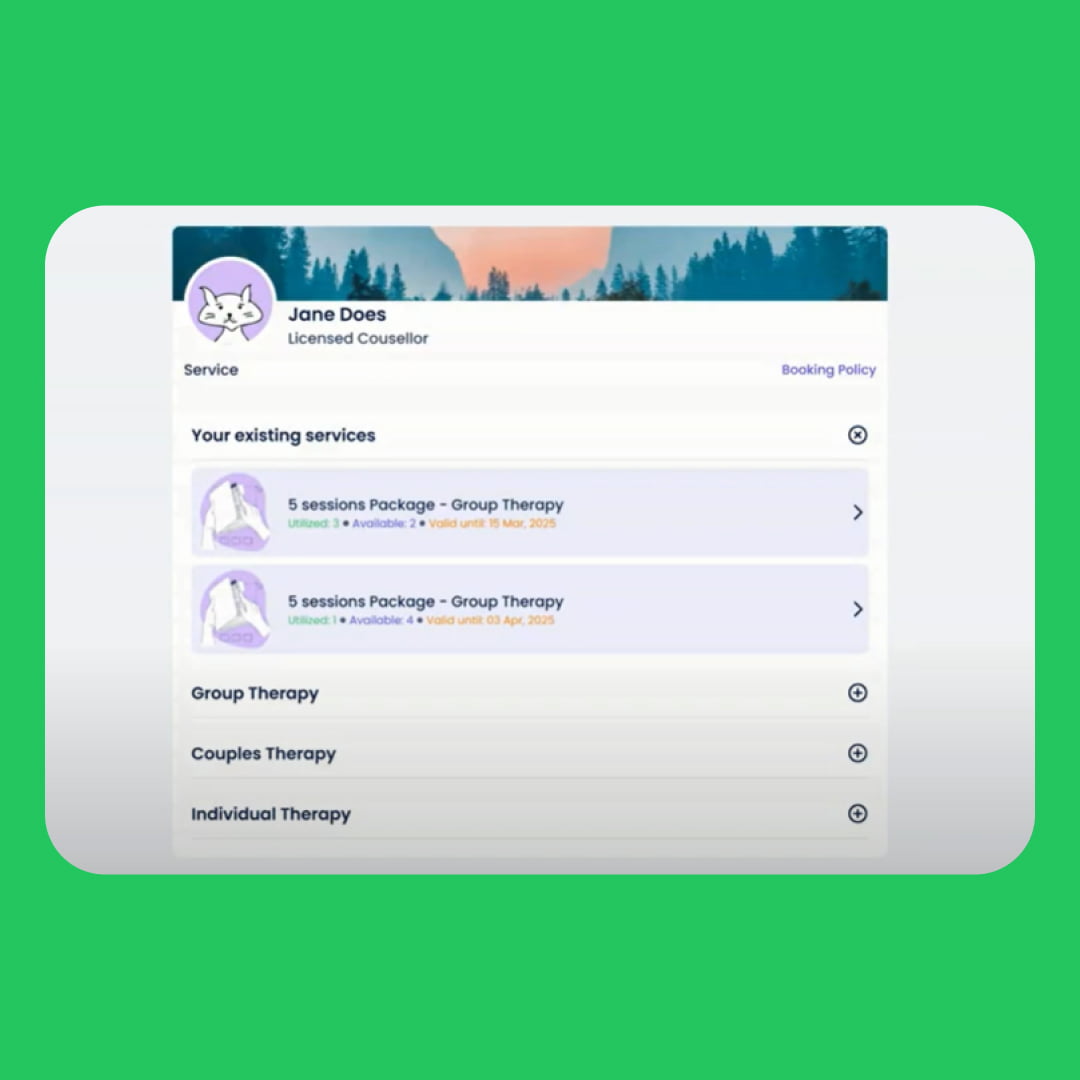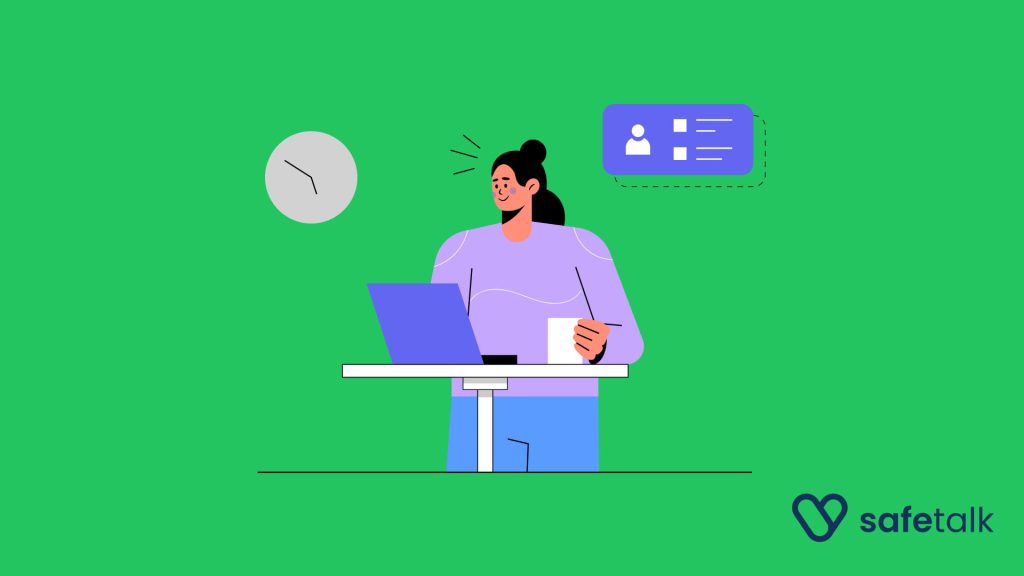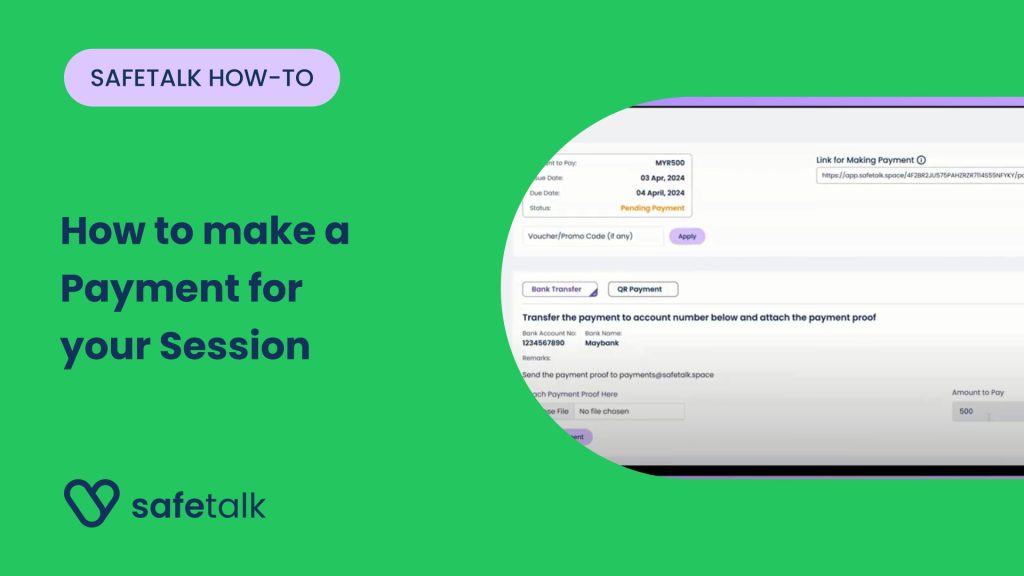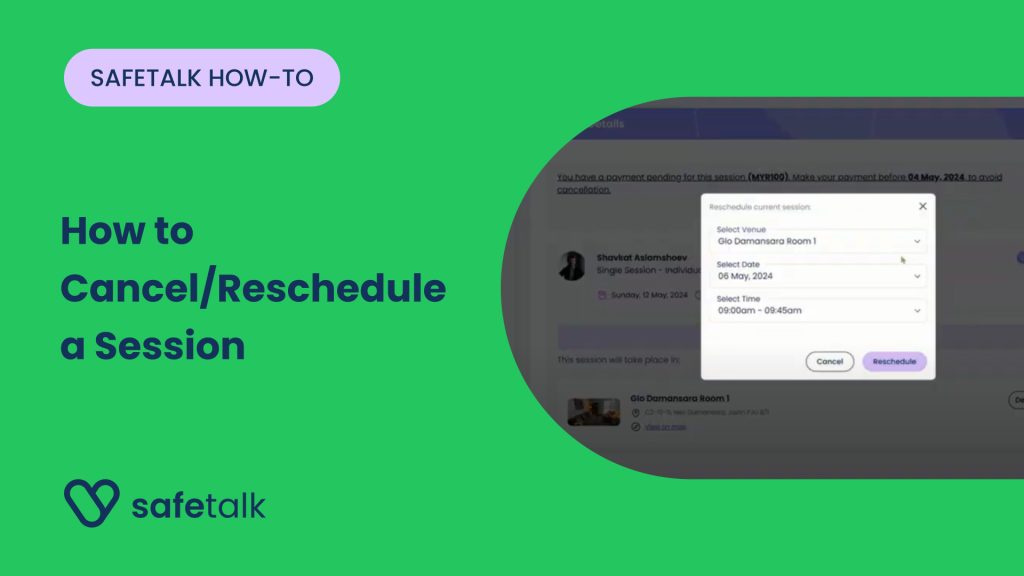Booking an appointment with your therapist using SafeTalk is a simple and straightforward process. Whether you’re scheduling a new session or sticking with your current therapy package, SafeTalk makes it easy to find a time that works for you. Follow the steps below to ensure you book your appointment seamlessly.
1. Access the Booking Page
The first step is to access the booking page, which you can find by either:
- Visiting your therapist’s website
- Logging into your SafeTalk account
Both methods will take you to the same booking section.
2. Locate Your Therapist’s Section
Once you’re on your dashboard, look for your therapist’s section. There will be a “Book an Appointment” button, which you can click to begin the scheduling process.
3. Choose Your Service
When booking an appointment, you have the option to:
- Book a New Service: Select this option if you’re looking for a different type of session.
- Stick with Your Current Therapy Package: If you’re continuing with your existing therapy plan, this option is ideal.
4. Select Your Therapy Location
Next, choose where you’d like your session to take place:
- In-Person: Select this if you want to meet face-to-face with your therapist.
- Online: Opt for this if you prefer a virtual therapy session.
5. Pick Your Date
Once you’ve chosen the location, you’ll see available dates highlighted in purple. Browse through the available options and select a date that works best for you.
6. Select a Time Slot
After selecting your date, you’ll be shown the available time slots. For instance, if you choose May 27th, the available time slots might be:
- 10 a.m. to 11 a.m.
- 2 p.m. to 3 p.m.
Pick your preferred time slot to move forward.
7. Review Your Appointment Details
Before finalizing your booking, make sure to review all the details of your session, including:
- The service you’ve selected
- The location of the session
- The date and time
If any adjustments need to be made, you can go back and make changes.
8. Confirm and Submit Your Booking
Once you’ve reviewed everything and confirmed it’s correct, click on “Confirm and Submit” to finalize your appointment.
9. Receive Confirmation
After submitting, both you and your therapist will receive an email with the details of the confirmed session. Additionally, you can choose to:
- Add the Appointment to Your Preferred Calendar
- Opt for Email and Web App Notifications
And that’s it! Your appointment is successfully booked, and you’re all set for your upcoming session. We hope this guide made the process clearer and easier for you. SafeTalk is designed to make scheduling therapy sessions hassle-free, so you can focus on what matters most — your mental health.