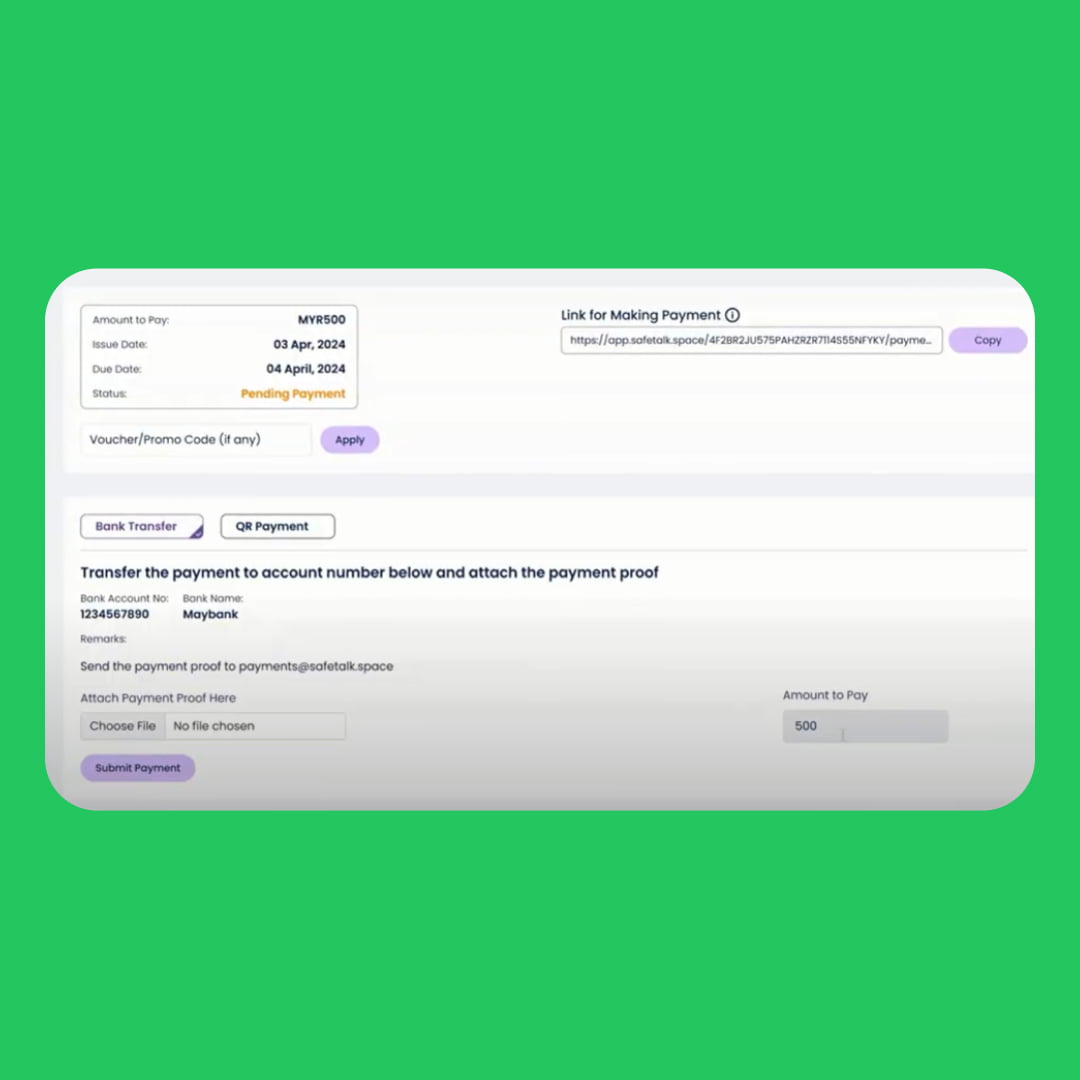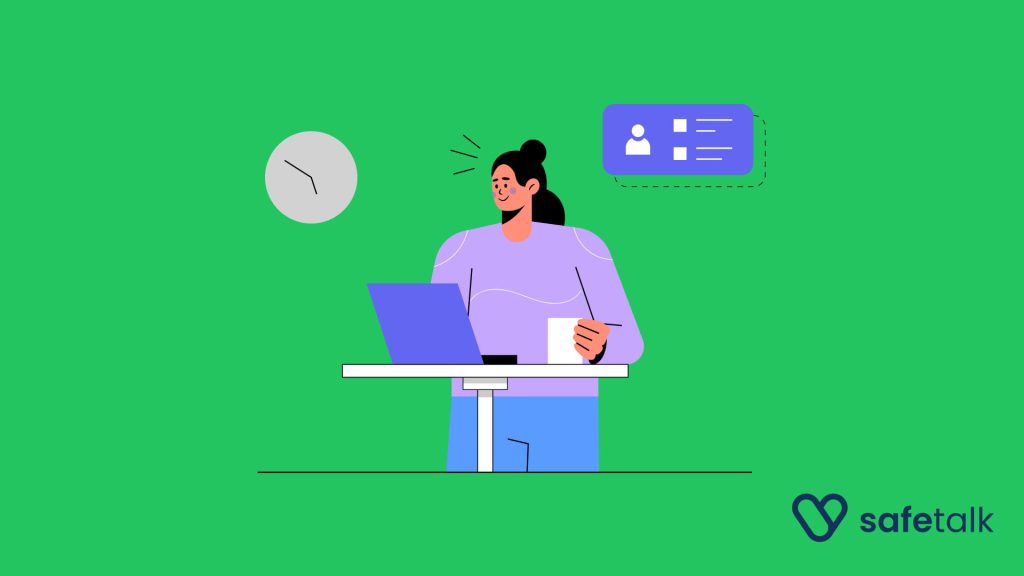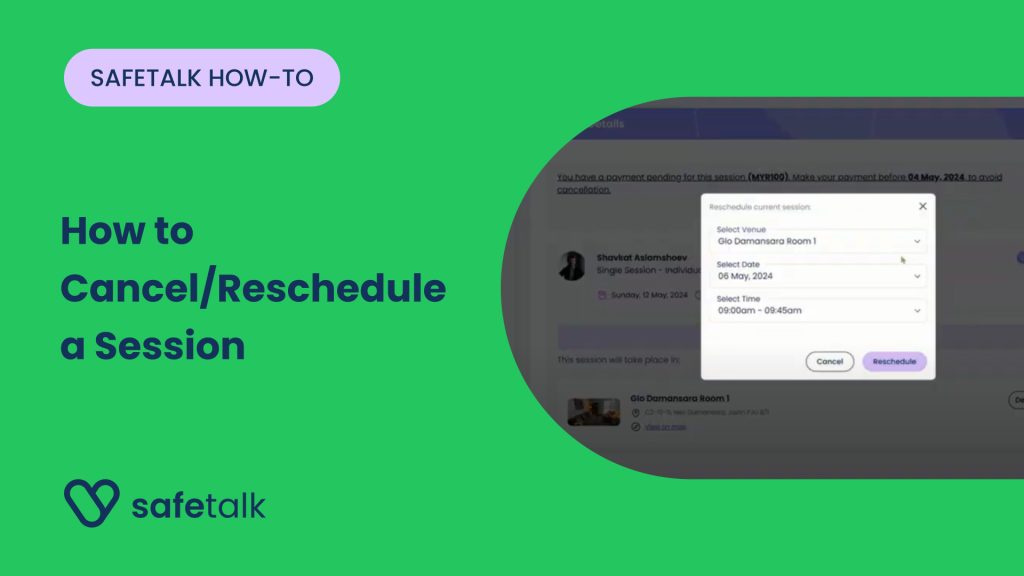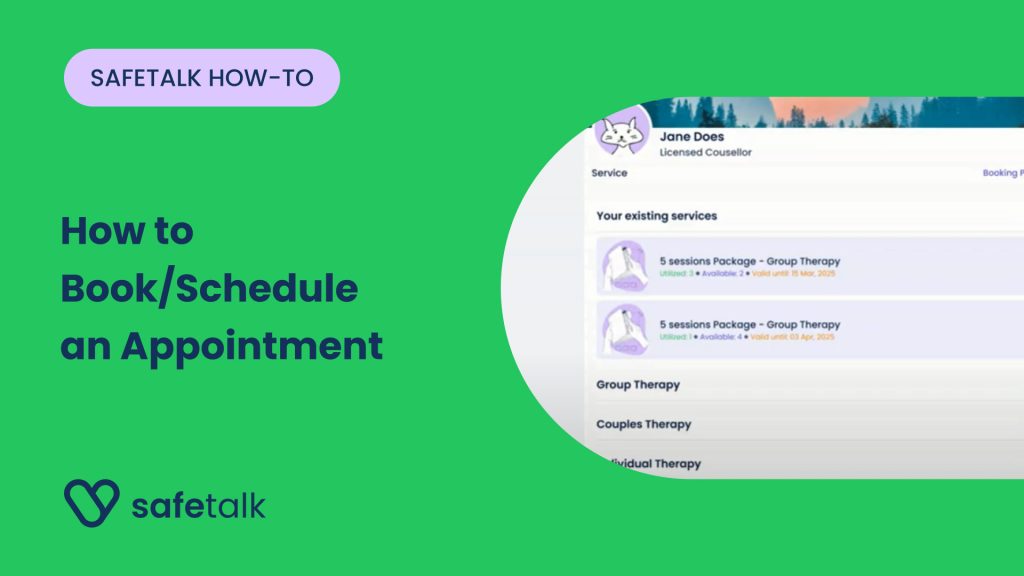Paying for your therapy session through SafeTalk is quick and easy, whether you choose to do it through Bank Transfer, QR payment or other channels. Follow this step-by-step guide to complete your payment seamlessly.
1. Access the Payment Page
You can access the payment page in two ways:
- Via Email: Click on the payment link sent to you via email.
- Log into SafeTalk: Once logged in, you’ll see a payment pop-up on your dashboard. Click on Make a Payment to proceed.
2. Select Your Payment Method
After accessing the payment page, you will see different payment options depending on what your therapist has enabled. Common payment methods include:
- Bank Transfer
- QR Payment
- Other Payment Channel
3. Making a Bank Transfer
If you choose Bank Transfer, follow these steps:
- You will see your therapist’s Bank Account Details, including the account number and bank name at the bottom right of the page.
- You will also see the Total Amount that needs to be paid.
- Complete the payment via your bank app or website.
- Once the payment is made, save your payment Receipt.
- Attach the receipt on the payment page as proof of payment.
- Click Submit Payment to confirm.
4. Using QR Payment
If you prefer QR Payment, here’s how to complete the process:
- Scan the provided QR Code using your banking app.
- Complete the payment as usual.
- Save the Receipt and attach it to the payment page.
- Click Submit Payment to finalize the process.
5. Wait for Payment Verification
After submitting your payment details, your therapist will verify the payment. Once verified, you will receive a confirmation via an email
6. Download Your Receipt
Once your payment has been verified, you can:
- Download your receipt in PDF Format.
- Print the receipt for your personal records
7. Access Your Payment History
To access your full payment history:
- Log into your SafeTalk account.
- Navigate to the Account section on the left sidebar of your dashboard.
- Select the Payments tab to view all your previous payments.
- You’ll be able to download receipts for all completed transactions.
And that’s it! Making a payment on SafeTalk is a hassle-free experience. Whether you prefer bank transfers or QR payments, you can complete your transactions easily and track your payment history within your account. We hope this guide was helpful!