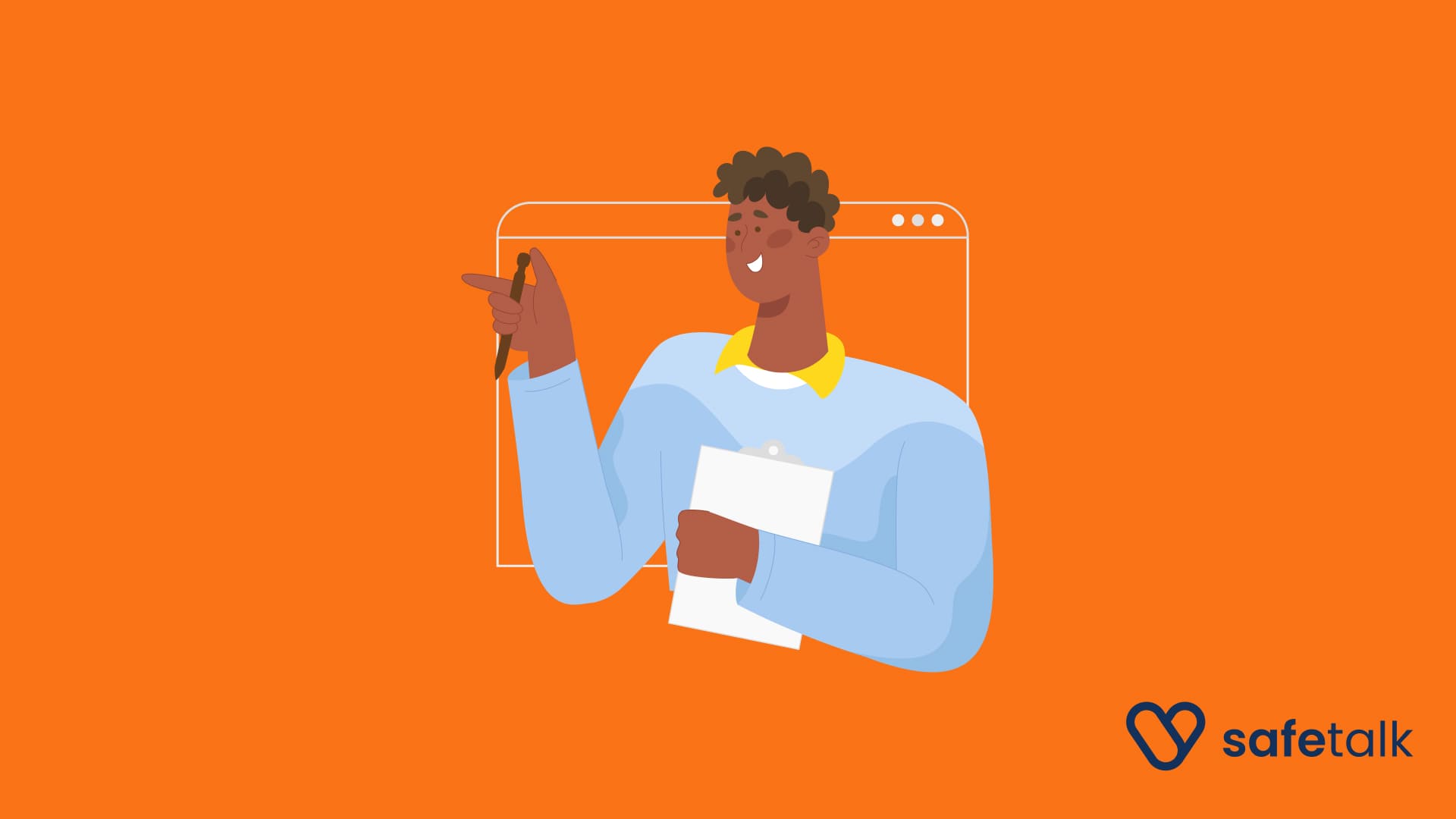We’ve added a small but powerful feature to make chatting inside SafeTalk smoother: As a Therapist, you can now set your online status in SafeTalk! This helps clients know when you’re available to chat or when to expect a reply.
What is the Online Status Display?
Your online status appears as a green dot and is visible to clients in the Client Portal.
You can toggle between two statuses:
- 🟢 Online
- 🔴 Away
When you’re marked as Online, clients know you’re online and likely to respond soon. If you’re Away, they can still leave a message and see a note like “I’m only available 9AM – 5PM daily.”
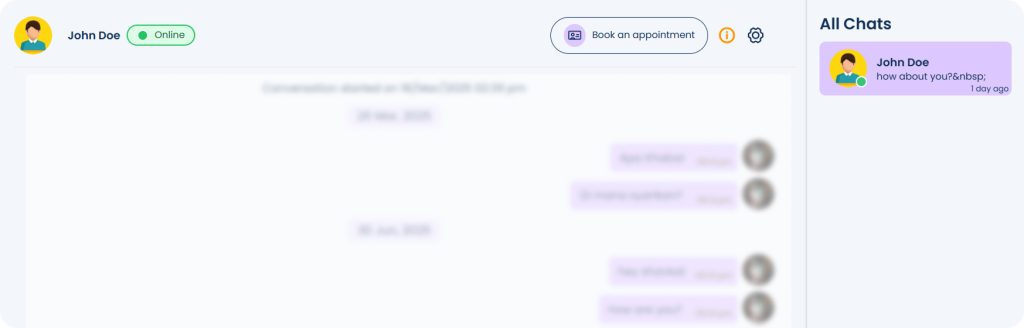
Why enable this?
This status indicator creates a big improvement in client experience:
- Sets clear expectations for when to expect a reply
- Encourages real-time chats when you’re online
- Reduces anxiety or confusion if you take longer to reply
Clients no longer have to guess, they’ll know if you’re around.
How to Enable Online Status on Your Account
This feature is off by default to keep things simple for therapists who don’t need it & prefer the chat to stay as it was before. If you want to display your availability, just head to your settings to turn it on.
- Go to My Practice -> Settings in your SafeTalk account & scroll all the way to the bottom
- Find the “Online Status Display” toggle & enable it
- You can also add a custom message for when you’re away. This message will be shown to clients when your status is set to “Away” – for example: “Available for chat between 9AM – 6PM only.”
- Save your changes
Once this feature has been enabled, you’ll be able to set your availability at any time.
How to Set Your Online Status
- Once logged in to your SafeTalk account, on the top-right corner, click the status toggle
- Choose:
- 🟢 Online
- 🔴 Away
Note: If you go inactive (e.g. close your browser or log out), your status will automatically switch to “Away” after 5 minutes to keep things accurate and transparent for clients.
You status will be updated effective immediately. This makes your availability clear & build trust with your clients, reducing back-and-forth.