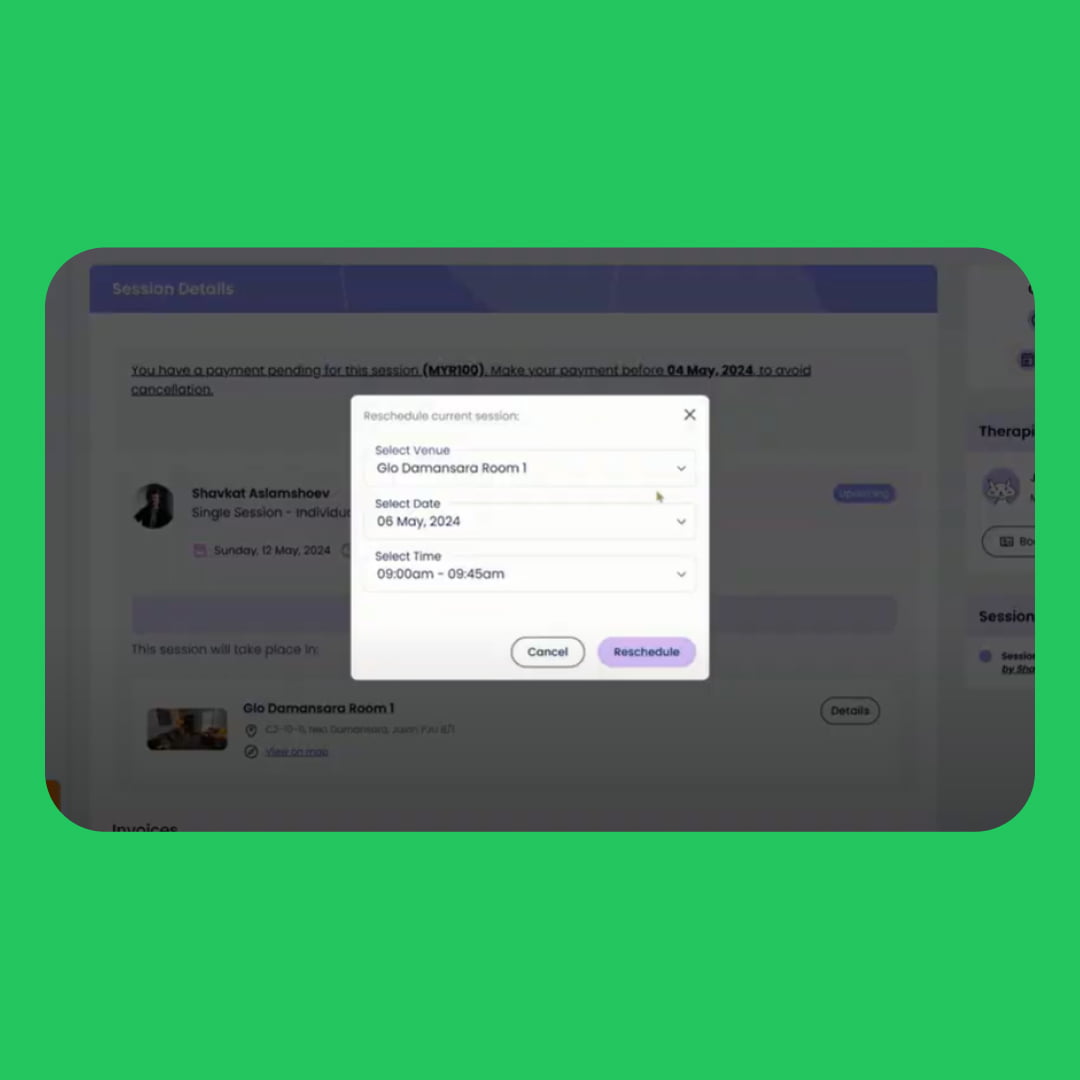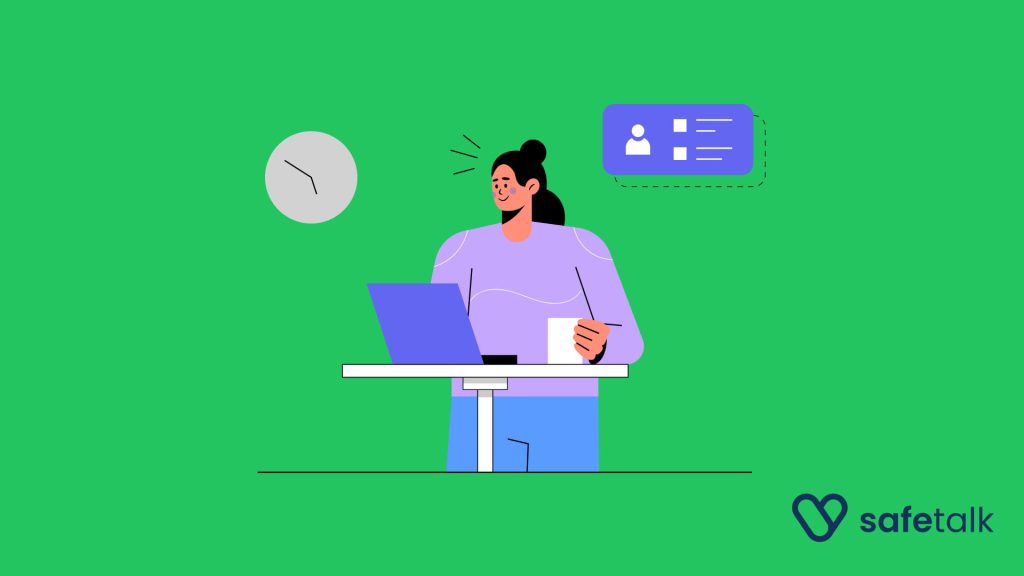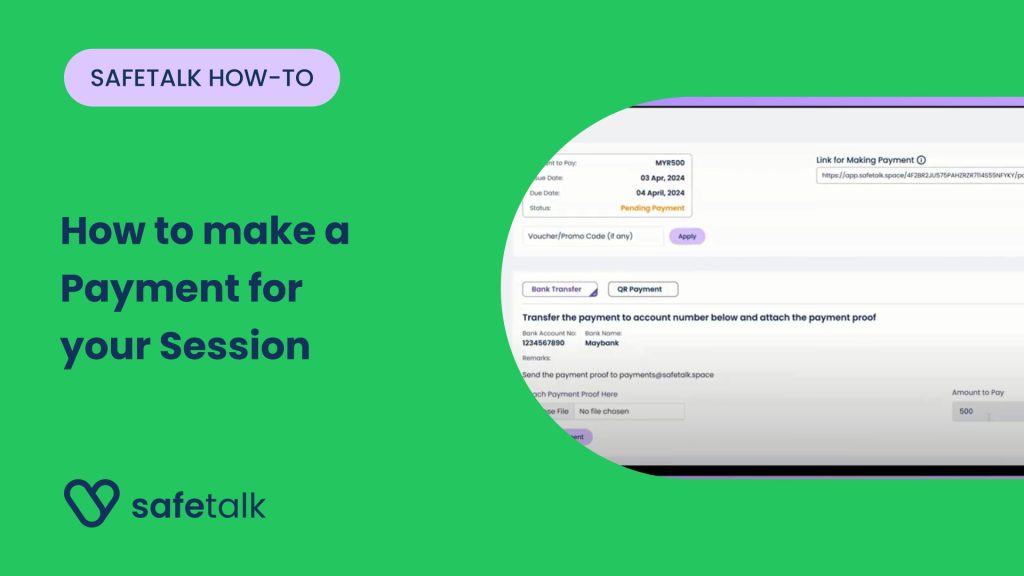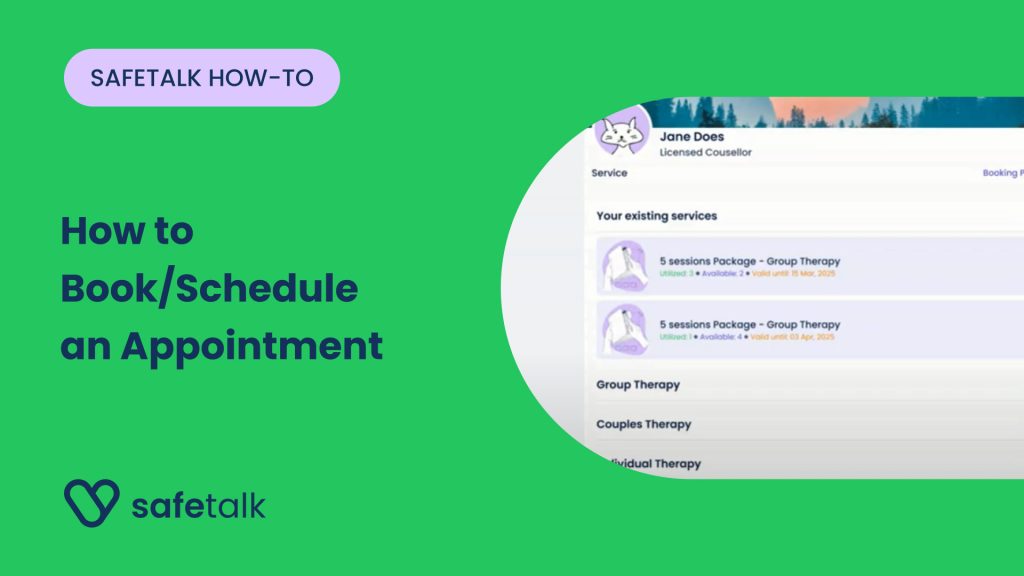Life can be unpredictable, and sometimes, you’ll need to cancel or reschedule your therapy session. SafeTalk makes this process simple and efficient. In this guide, we’ll walk you through the steps to either cancel or reschedule an appointment.
1. Log into Your SafeTalk Account
To start, log into your SafeTalk account. From your dashboard, you can either:
- Access your Upcoming Sessions
- Find your session on the Calendar
2. Select Your Session
Once you’ve located the session:
- Click on the date of your session in the calendar
- The session details will appear at the bottom of the calendar
3. View More Information
Click on the session to open up more detailed information. At this point, you’ll see a section with Quick Actions at the top right of the page.
4. Choose to Cancel or Reschedule
You have two options:
- Cancel the Session
- Reschedule the Session
If you decide to cancel, you may provide a reason for the cancellation, but this is optional.
5. Confirm the Cancellation
To cancel your session:
- Simply click Cancel Session
- Confirm your choice, and you’re done!
If you prefer to reschedule the session instead of canceling, continue to the next section.
6. Reschedule Your Session
To reschedule your session, follow these steps:
- Choose your new Preferred Venue, Date, and Time for the appointment
- Once you’re happy with the new details, click Reschedule
7. Automatic Notifications
Once you’ve canceled or rescheduled, SafeTalk automatically notifies your therapist, so there’s no need for you to reach out separately.
8. Check the Cut-off Period
It’s important to note that your therapist may set a cut-off period, usually between 72 to 24 hours before the session. After this period, you won’t be able to cancel or reschedule your appointment through the system.
If you don’t see the Cancel or Reschedule buttons, it means the cut-off period has passed. In this case, you’ll need to contact your therapist directly if you still wish to make changes.
That’s all there is to it! Whether you’re canceling or rescheduling a session, SafeTalk makes managing your appointments easy and convenient. We hope this guide was helpful in walking you through the process.